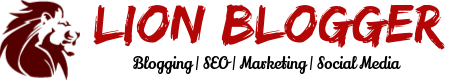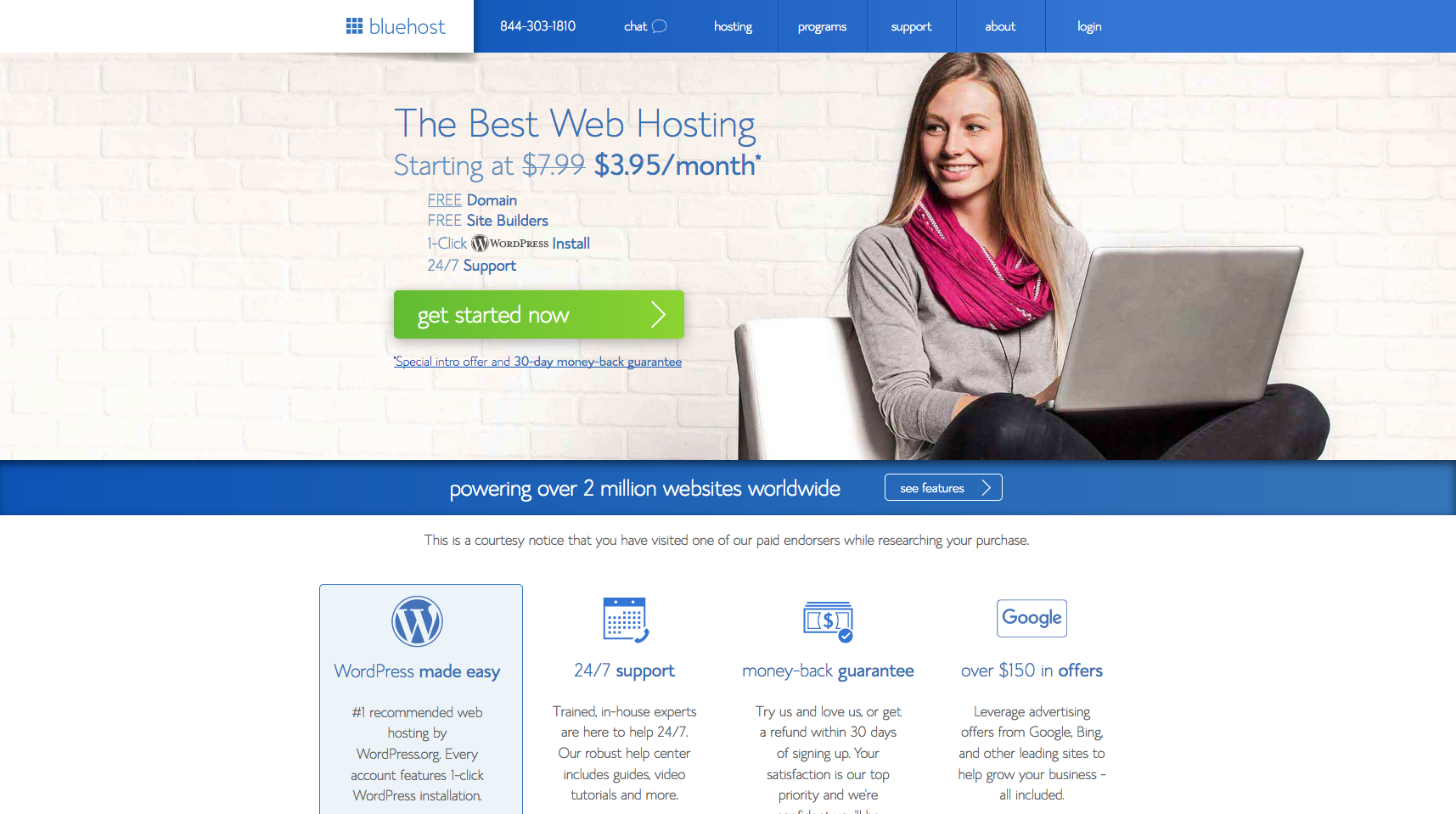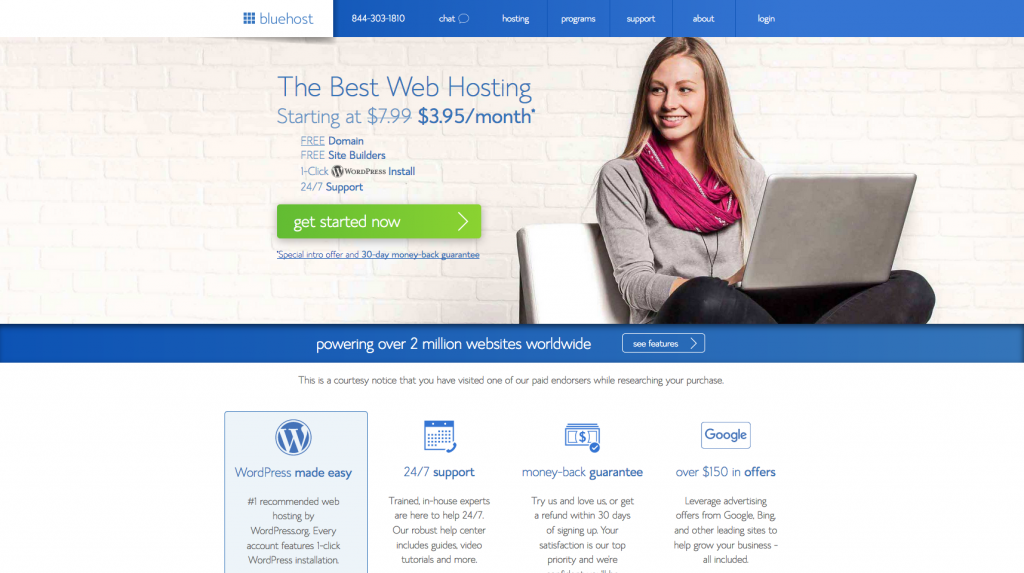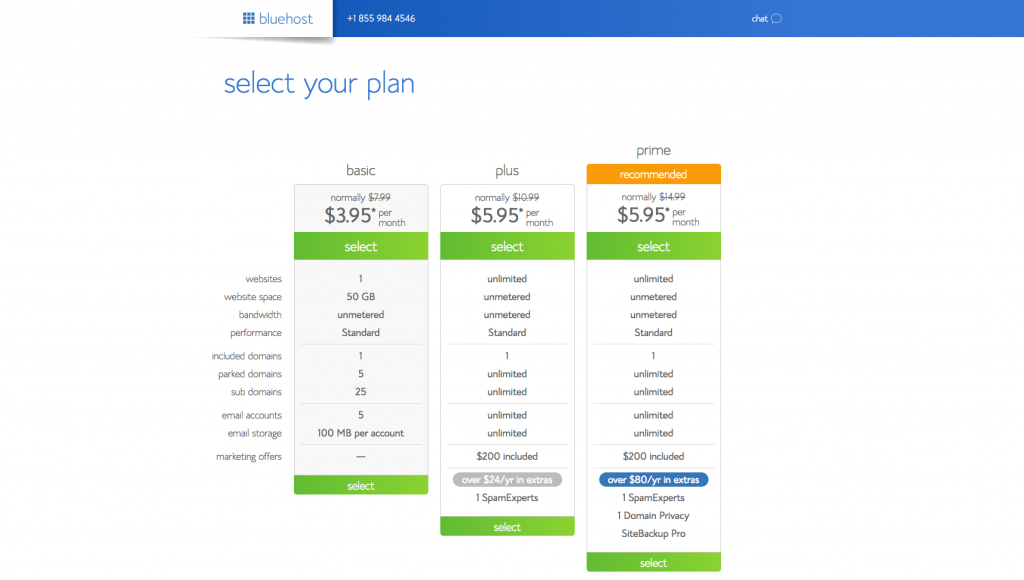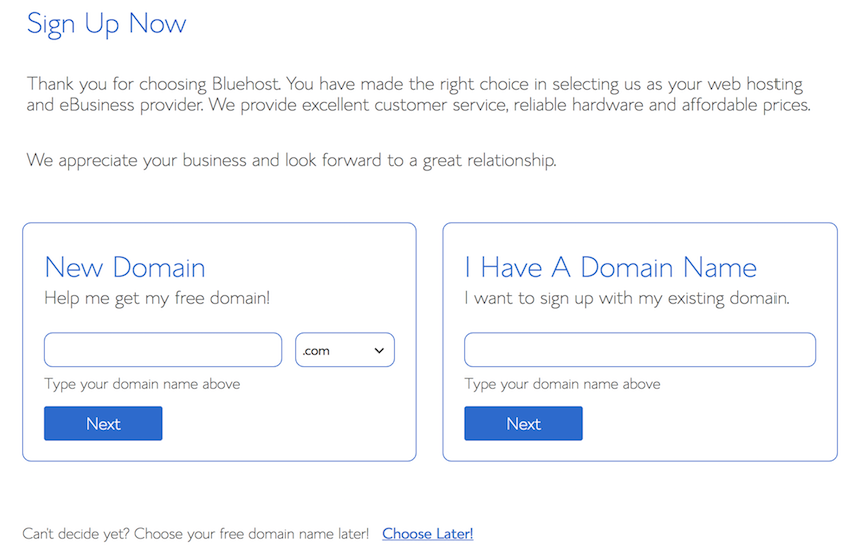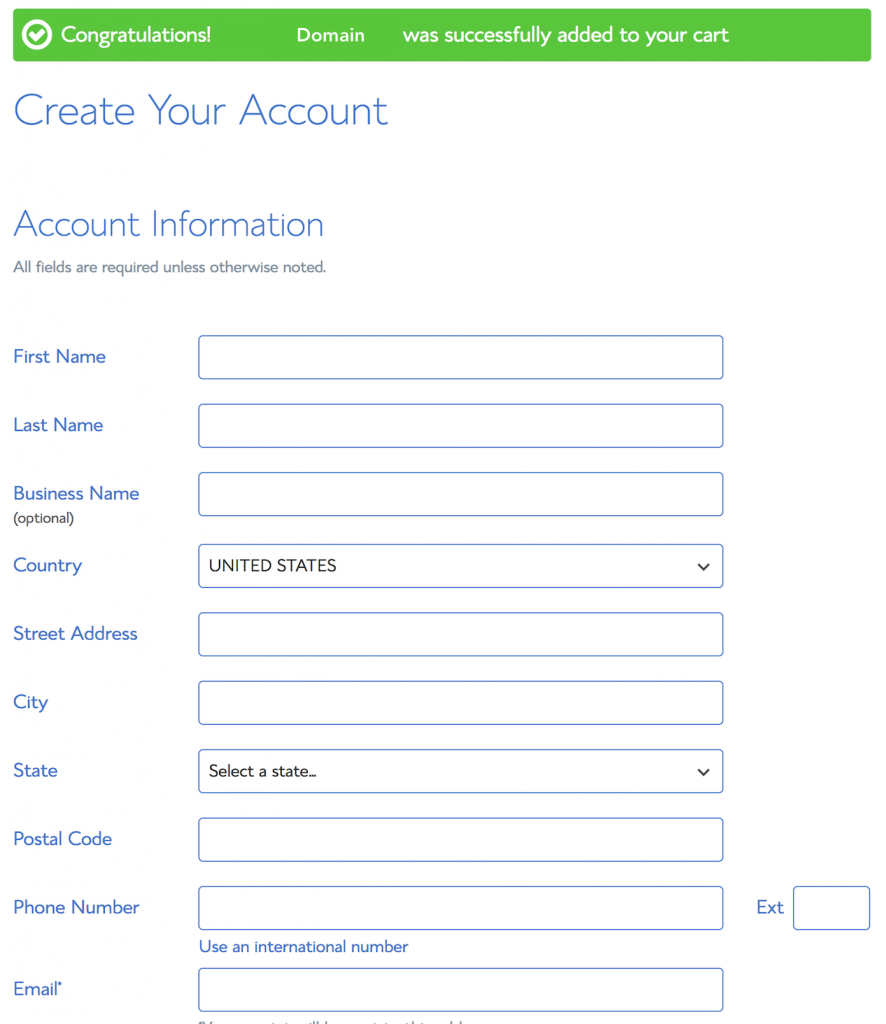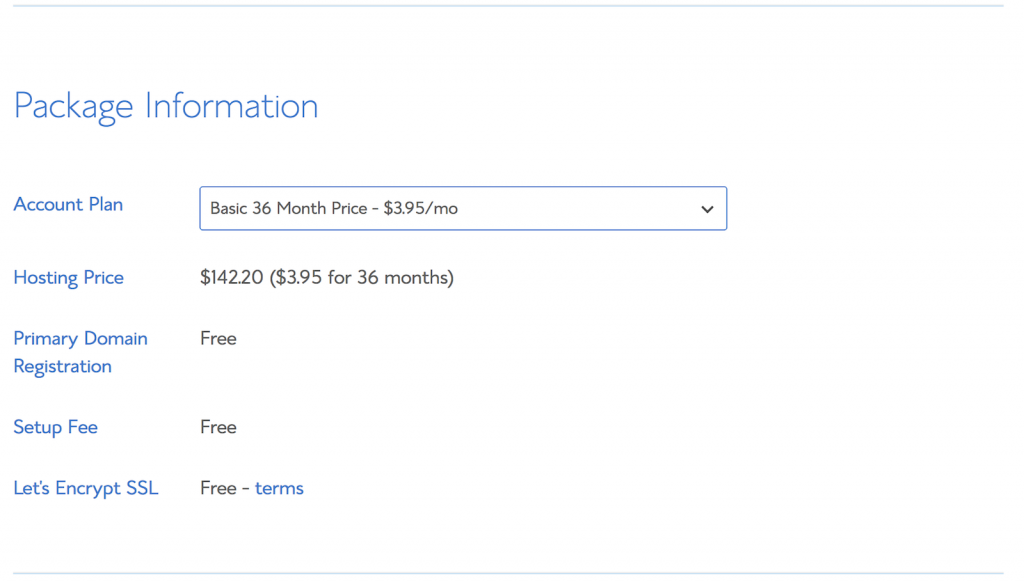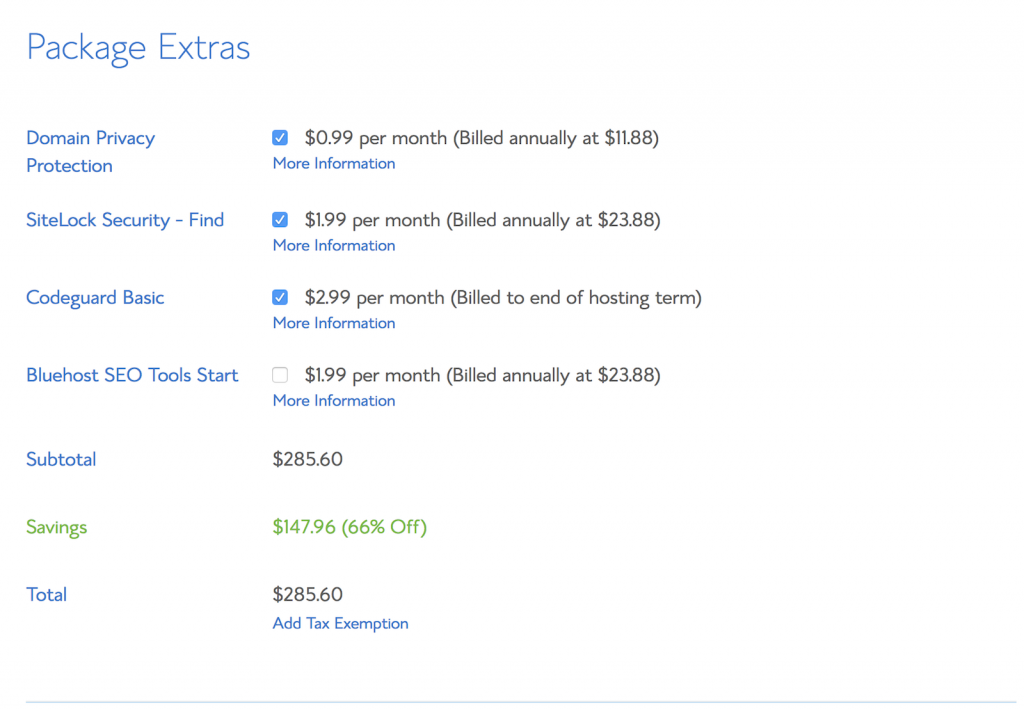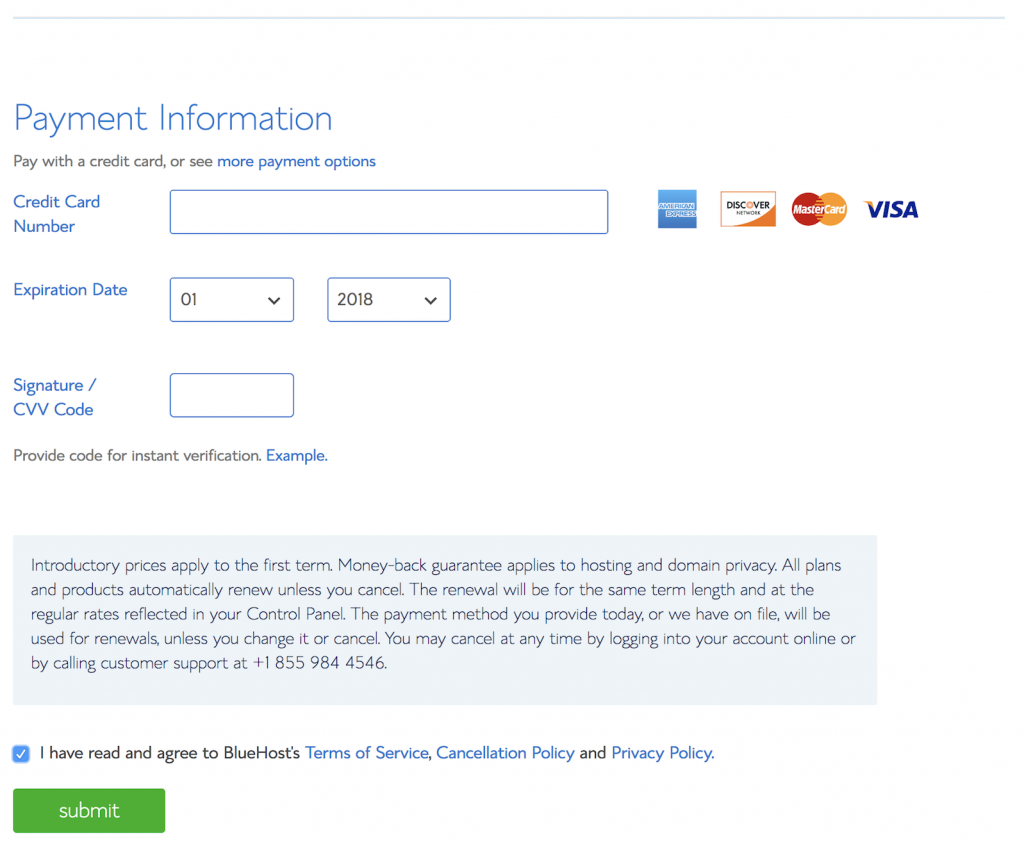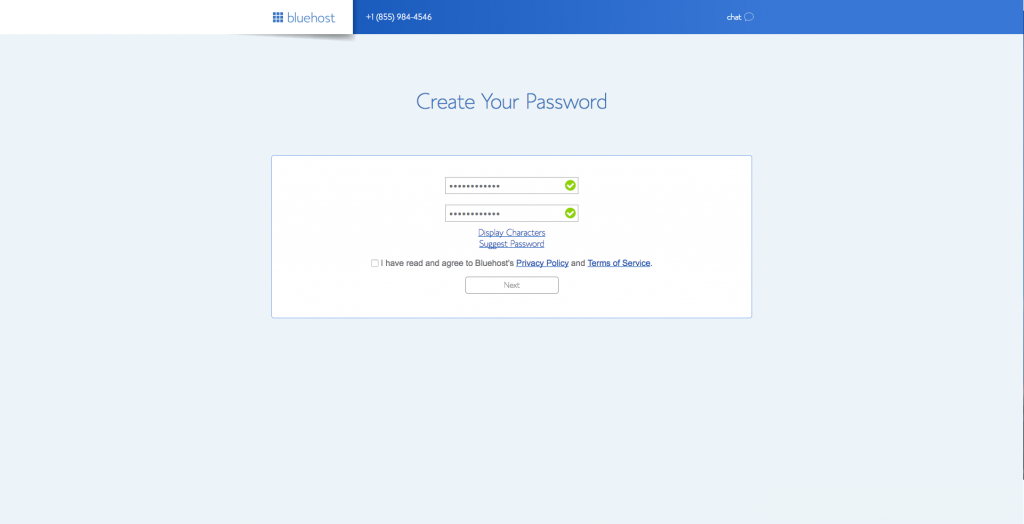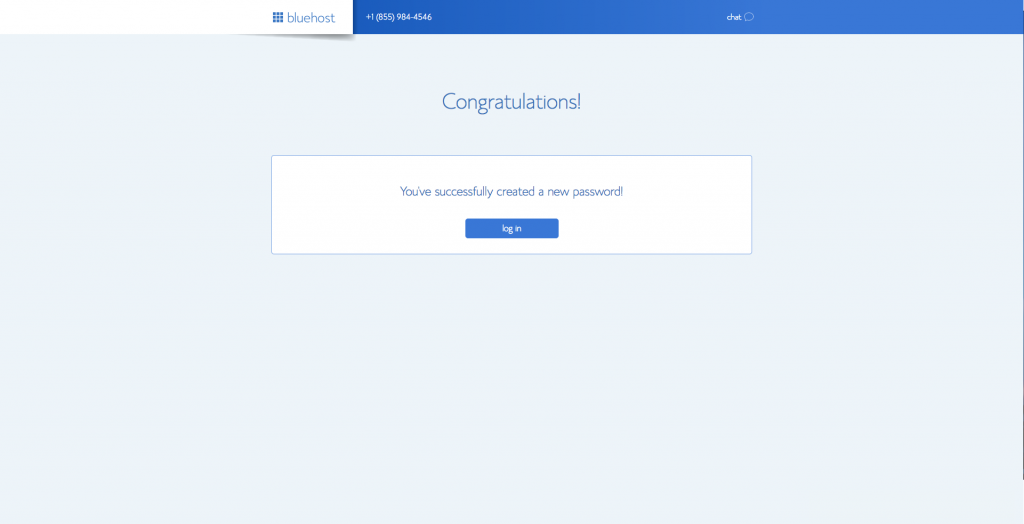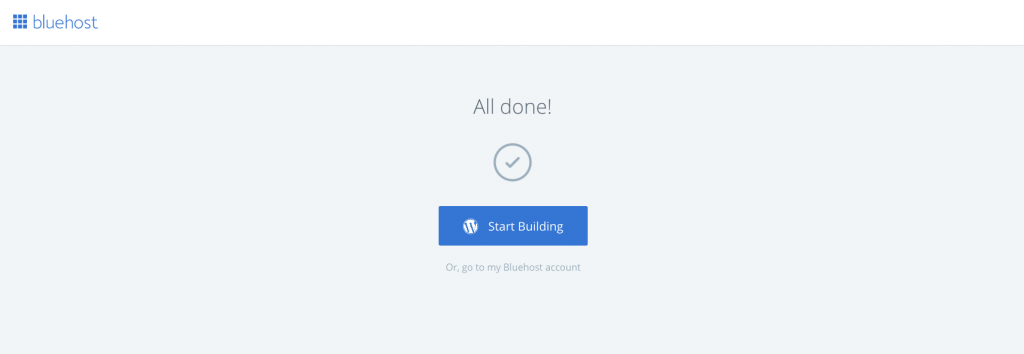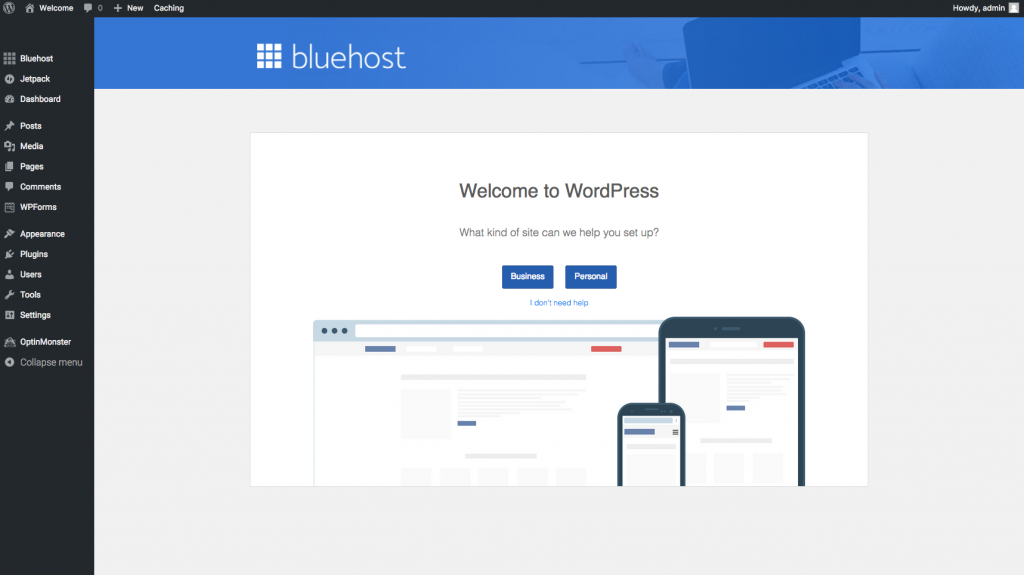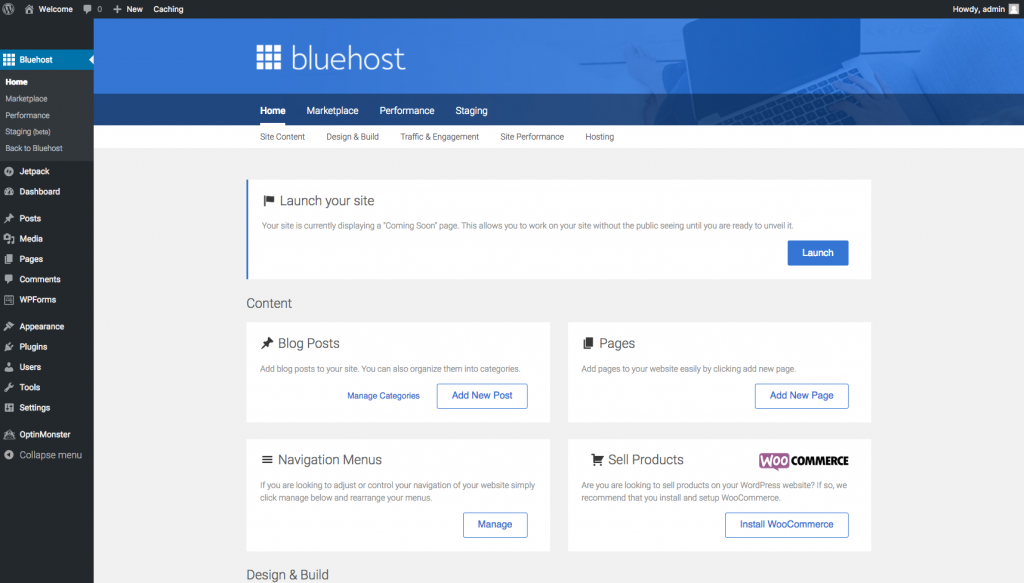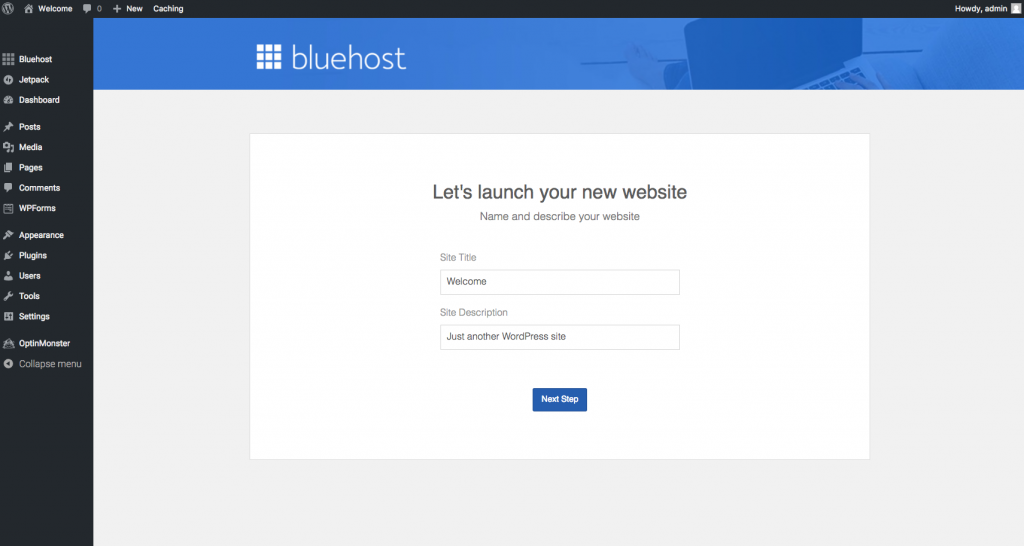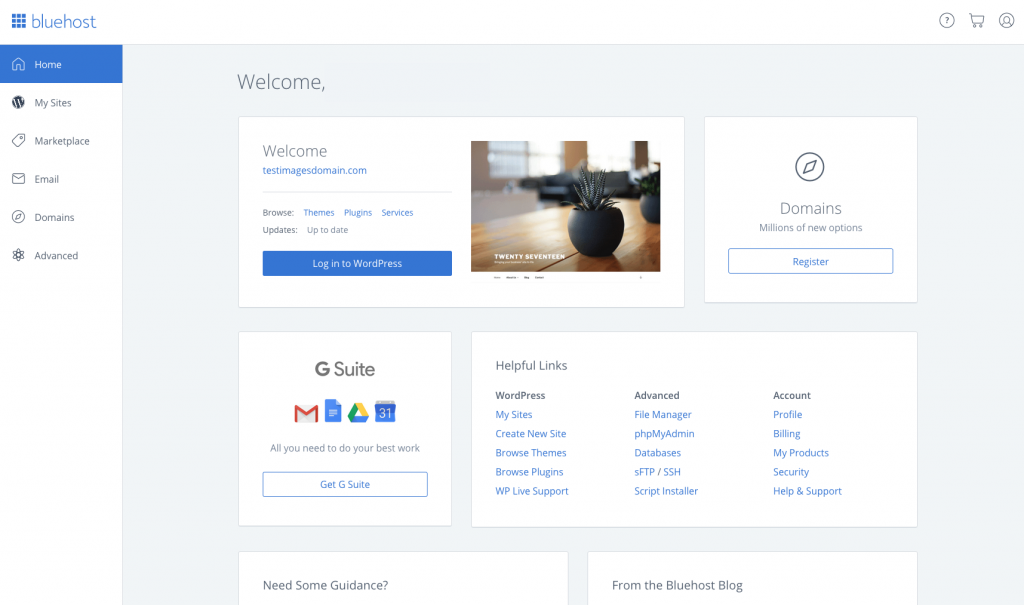Why I Started Blogging
I started blogging back in 2011 as a hobby sharing coding and technical tips. After continuing for a year on Blogger platform, I moved to self hosted WordPress and created Lion Blogger. Within 6 months, it became a great source of making money online. In parallel, I also moved into Freelancing. I got involved with SEO, Web Design, Social Media Marketing, Content Marketing etc. It has been a great journey so far.
Where to begin ?
For creating a WordPress blog, you need to keep the below points in mind :
- Trusted Web Host – You need a web host which offers great support and ensures that their servers are up all the time. Bluehost is one of the leaders in the industry when it comes to WordPress hosting.
- Price – You also need to consider the cost of running a WordPress blog. If you’re just starting out, your budget will naturally be low. With Bluehost, you can host your blog for as low as $3.95/month.
- Domain – To create a blog, you need to have a domain. The domain name would depend on your niche. Make sure you select a short and crisp domain name which would tell your audience what your blog is about. When you buy hosting from Bluehost, you get a free domain for a year. So you don’t need to worry about the cost of the domain for the first year.
Create Your Bluehost Account
Step 1: Visit Bluehost.com
Bluehost is the #1 recommended web hosting by WordPress.org, Every account features 1-click WordPress installation. Powering over 2 million websites worldwide these guys are one of the most popular and affordable options. Whether you are an experienced or a new blogger Bluehost will accommodate!
Click the “get started now” button and let’s get started! (see above). Select a hosting plan that fits your needs. (Normally, if you are just starting out I recommend the basic plan but, if you are really serious about this and want more resources & power go with their Prime or Pro plan). Keep in mind, you can always upgrade your plan as you grow.
Step 2: Domain Name
Type your domain name with this nifty Domain Name below. Don’t spend a ton of time on this step, you can always change the domain name later. If you already have a domain name, type it in the “i have a domain name” step. Bluehost is generous enough to throw in a FREE domain name for every new hosting account created.
The next step is to fill out your account and billing information.
Review the package information below and decide what term/add-ons are desired. The biggest bang for your buck is on the 60-month term, but you can choose 36 months, 24 months or 12 months.
*Note : Bluehost will charge you upfront for the entire term.
Package Extras – Add-Ons
Insert payment information and accept the terms.
Congrats, your hosting account has been created! Bluehost will send you a welcome email confirming account and FTP information.
Create your password. Make sure to review the requirements for creating the password. If you need help you can always click the “Suggest Password” option. Regardless, I recommend notating it just to be safe. You’ll end up needing it later on.
Go ahead and login and start getting familiar with your new Bluehost account.
Step 3: WordPress
Thanks to Bluehost, after your hosting account has been created WordPress will automatically install. Start off by picking a theme, these are all free themes from WordPress.org. You can always update your theme later.
Now that you’ve picked your theme, let’s jump into WordPress and get you even closer to constructing that first blog post.
Decide whether this site will be for business or personal use.
On this step, you’ll see an overview of Bluehost+WordPress integration. You can manage WordPress plugins and blog posts or pages here.
Decide on a site title and description here.
Here’s a revamped dashboard of the Bluehost control panel.
Now you can make your site look how you want! Since you are using WordPress the sky’s the limit!
Start Publishing :
Once you’re done with setting up your WordPress site, you can start publishing right away. You will need some of the below plugins to help your blog really take off.
- Yoast SEO – Currently one of the best SEO plugins out there for WordPress. It takes care of all your SEO needs when you compose your article.
- WP Total Cache – One of the best caching plugins for WordPress. Helps in caching a lot of different types of data which makes your blog faster. Alternatively, you can use WP Super Cache.
- Wordfence – One of the best security plugins for WordPress. Protects your blog from malicious and brute force attacks. Alternatively, you can use Better WP Security.
- WP-Optimize – One of the best plugins for optimizing the MySQL tables used by WordPress in the back end.
Use Social Media
Social Media Marketing should be one of the top priorities when creating a new blog. Create a Facebook page, Twitter handle, LinkedIn page and start marketing them. They will help in growing your brand. You also have tons of options when it comes to plugins for social media sharing. You can pick any one of them and install on your blog so that your visitors can share your posts on their social networking channels.
Make Friends And Gain Connections
Making friends is one of the fastest ways to grow your blog. Interact with fellow bloggers in the same niche. Let them know that you have created a new blog and would like to know their feedback. Try to get the attention of popular bloggers in your niche. You can pitch them with an article as a guest post on their blog. It will help in growing your blog traffic.
Already a Bluehost customer ? Share your views on the comment section below.