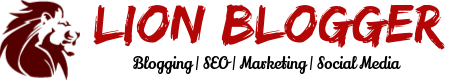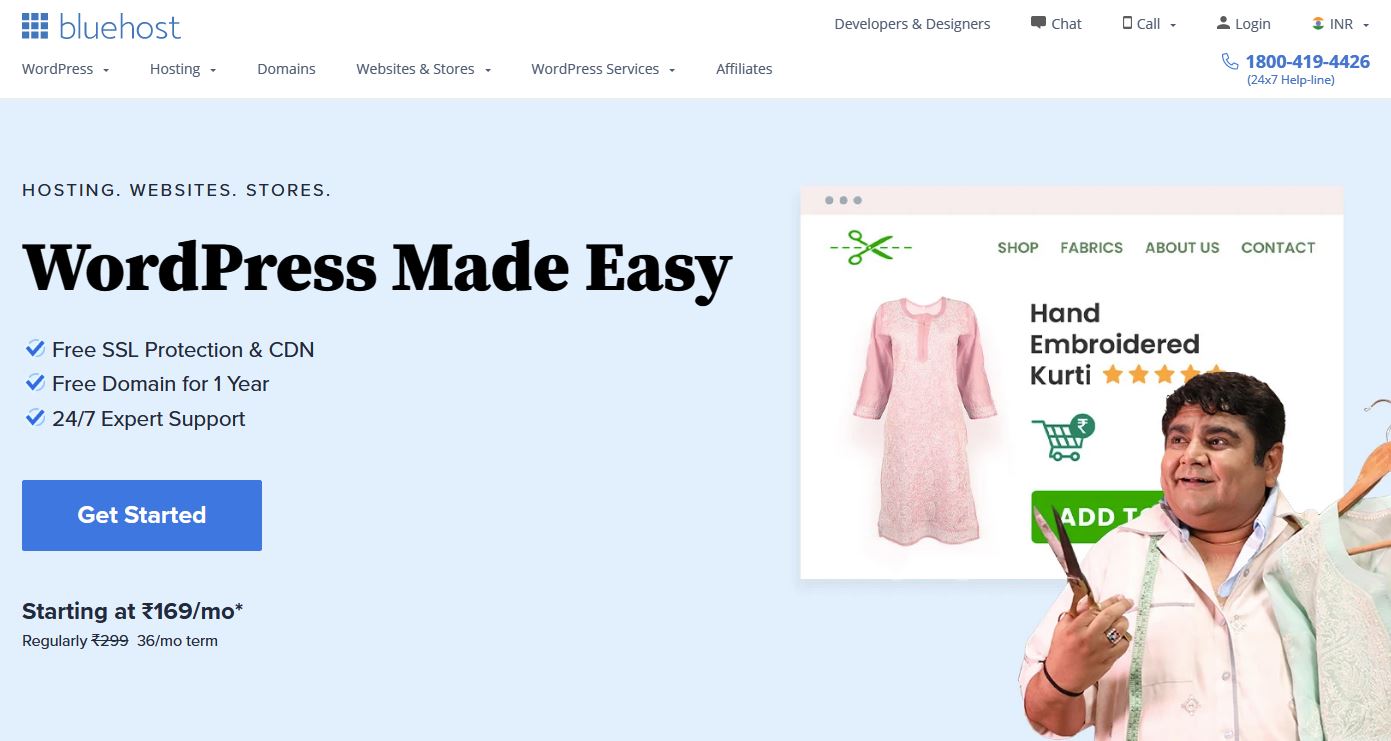I recently decided to migrate all of my WordPress blogs from Web Hosting Hub to Bluehost. I was with them for 10 years. I started Lion Blogger on Web Hosting Hub back in 2013 when I was still in college. There were multiple factors responsible for the decision to migrate my blogs. Some of them were related to the issues with the web host itself and some were due to external factors.
Here’s a brief look at the some of the reasons which made me migrate my blogs over to Bluehost.
1. Lack of support
For years, Web Hosting Hub had great support. They always had a quick turnaround time for resolving issues. Sadly, it’s not the case anymore.
My blogs started experiencing issues few months back. Whenever I tried to login to WordPress dashboard, the site was dead slow. Going through the cPanel, I found that I/O Usage was getting maxed out. Initially, I was told that my backup plugin was causing issues. I went ahead and disabled the backup plugin on all of my blogs. But it didn’t help. Just to note, I use UpdraftPlus which is one of the most popular backup plugins in the world. On top of that, my backup frequency was low since I don’t publish articles on a daily basis.
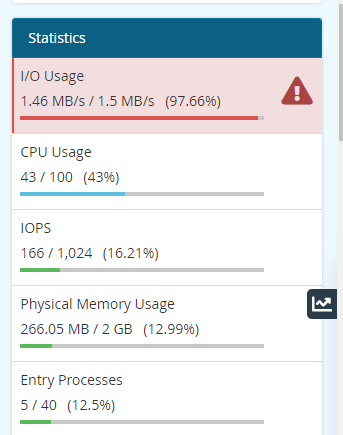
The 2nd option that was suggested to me was to disable the default WordPress cron and schedule crons from the cPanel. I had setup individual crons to run twice an hour for each of my blog. I had also made sure that none of the crons overlapped with each other. This too didn’t help.
The 3rd option that was suggested to me was to make some configuration changes for WP Rocket and Cloudflare. This too didn’t help. Besides, it never looked like either of these were causing issues since I have the same settings enabled after I migrated to Bluehost and the blogs are perfectly fine.
The issue with the blogs never got resolved which brings me to my 2nd reason.
2. Lack of technical proficiency
This was never an issue either with Web Hosting Hub. The support team was always able to resolve issues, even the complex ones. For months, I sent them screenshots of I/O usage getting maxed out. In some cases, WordPress dashboard login itself failed and I would see a HTTP 500 error. The usual response I used to get when I contacted support was that I/O usage was normal after some time which didn’t help my case.
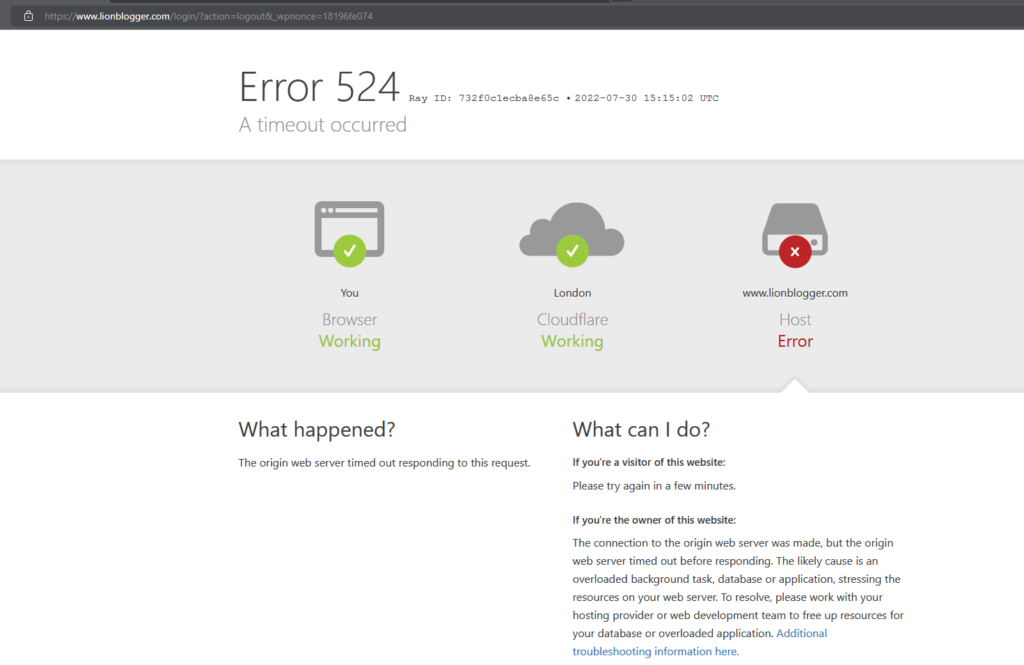
For some reason, I found it difficult to explain to them that it used to happen during the WordPress dashboard login. What was weird was that the high I/O usage used to persist for some time which meant that you would have to wait for some time before you can do anything on the WordPress dashboard.
Since I had multiple blogs on the same host, I was never able to login to the WordPress dashboard of other blogs simultaneously.
After trying to the get the issues resolved for months I gave up and decided to look for an alternate web host.
3. Why I chose Bluehost
Since I’m based out of India, I was looking for a web host where I could pay in INR instead of USD. With the ongoing economic and geopolitical issues around the world and with USD getting stronger, the exchange rate for USD-INR kept increasing. Higher the exchange rate higher is the expense for me. On the bright side, you can make a pretty good income if you’re earning in USD. However, for now I wanted to reduce my expenses.
Luckily for me, my hosting was up for renewal and Bluehost was offering a pretty good Black Friday deal and I decided to buy a hosting plan for 3 years. Biggest advantage – I was able to make the payment in INR. Just to give you an idea, my 3 year Bluehost plan costs 40% less than 1 year of Web Hosting Hub plan renewal if I do the calculation in INR. It’s a pretty big saving.
So, combined with the Black Friday deal and removing the dependency on USD-INR exchange rate, I was able to remove the hassles of currency fluctuations, at least from an expense point of view.
4. Bluehost Migration Process
Bluehost migration was a seamless process. They migrated one of my blogs for free. For the other 3 blogs, I had to pay an extra fee which was reasonable. All of my domains are scattered across multiple domain registrars. But the DNS configuration is hosted on Cloudflare. So, for me it was a matter of minutes to point the IP to Bluehost after migration was completed.
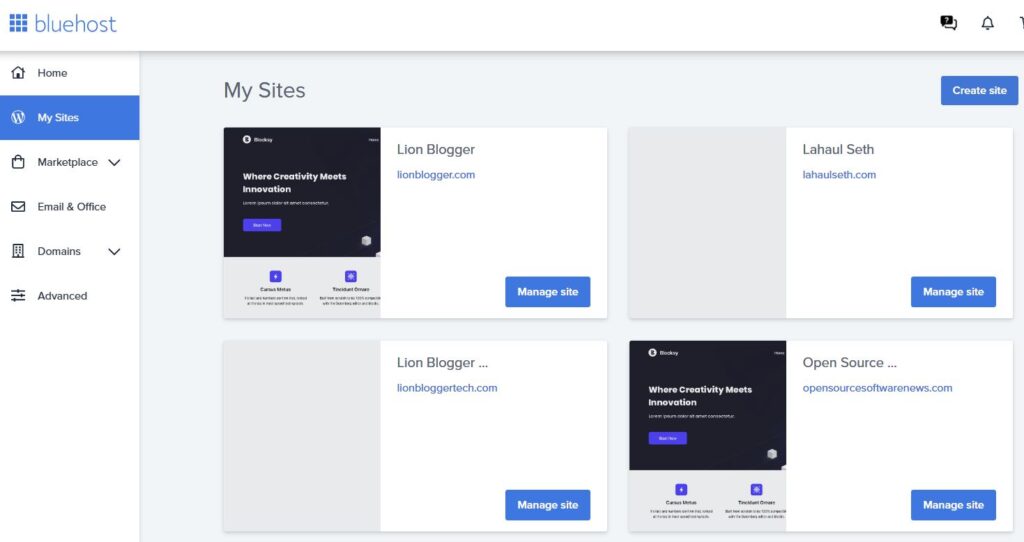
The other good thing about Bluehost is that they have a support team in India. It’s always helpful when you have a local support team. In case of Web Hosting Hub, the support team is based out of US. So, support was always limited and there was always a wait time during IST hours.
I migrated my blogs to Bluehost just over a month back. Till now, I’m pretty happy with their service. My blogs are much faster including the WordPress dashboard. Bluehost has Endurance Cache by default but I decided to stick to WP Rocket. Note that you should keep only one of them enabled else it can cause caching issues.
Bluehost is one of the most popular web host in the world for WordPress and it needs no introduction. So, if you’re looking for an affordable WordPress hosting, go for Bluehost. You can also check out the step by step article here on Lion Blogger on how to create a WordPress blog on Bluehost.