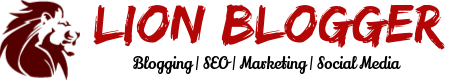When it comes to page loading, a delay of mere seconds can result in a loss in conversions. All you have is just 5 seconds to engage a customer, and about 40% of your traffic will simply leave your site if it takes more time to load. You would never want to lose such high traffic, would you?
Also, your site will be ranked lower by the search engines if it does not work well on the speed parameter. With speed being a crucial factor for an online presence that impacts the bounce rates, page views, customer satisfaction, conversions, SEO, and sales, it is hard to earn success with slow loading WordPress website.
You may be trying hard to work on your loading speed. But while starting with a new website, there are some traps that are easy to fall into. To help you avoid from committing such blunders, we’ve put together some common WordPress mistakes that are enough to kill your site speed. Ready to begin? Here we go!

Using Unnecessary Plugins

You might be thinking: plugins are for the functionality of your site, and functionality is good, right? Well, not always. We know it is easy to get carried away and install each plugin out there and it’s true that a lot of plugins will help your site flourish. But what about the performance? Installing too many plugins will slow down your site.
So, before installing things all willy-nilly, make sure to go through the plugin stats and information. Only install those plugins that are required for your site. Check when it was last updated and whether it performs well with the latest version of WordPress.
If it is a well-maintained plugin that features exactly what you need for your site, go ahead and install. However, it is best to ignore those that don’t meet your needs. After all, what is the use of maintaining and updating a bunch of unnecessary plugins?
Having a Stuffed Homepage
An impressive homepage is something that every site owner wishes to have. And this makes them add a lot of widgets to the home screen.
What they don’t realize is, adding such settings to the page will make it take longer to load. If you really want to create an effective homepage, minimalist design with the required widget is the key.
Not Optimizing the Images

One of the worst mistake people often make is not optimizing the images. Images have a great impact on your site speed, and such large files can slow down page load times. But images being an absolutely necessary element to run a successful site, eliminating them altogether is not an option.
No doubt, using HD images can attract the viewer, but it is of no use if it takes too much time to get loaded. Optimizing the images can improve the site speed and performance dramatically. Hence, make sure to optimize your images before uploading them into the WordPress site.
Choosing the Wrong Hosting Option
When it comes to optimizing the site for speed, hosting is the big dog. You might choose to go with the cheapest possible option to save some bucks. But soon you will need an upgrade once you start getting more traffic. You have three options to go with when it comes to hosting.
1. Shared Hosting
It is a less expensive hosting option that allows you to share some resources such as disk space, CPU and RAM with other sites hosted on the same server.
2. VPS Hosting
This option enables you to share a server with other sites, but in this case, you will have your own dedicated portion of the resources of the server.
3. Dedicated Hosting
In dedicated hosting, you don’t have to share resources with anyone else, and you need to take care of all maintenance. This offers much more space but also make you deal with more work related to configuration and technical setup at the same time.
You should choose a WordPress hosting option according to your need. Opting for shared hosting can result in slow site speed and frequent downtime while dealing with high traffic. You will be killing your site if you plan to publish popular stuff on the WordPress site with shared hosting. So, it is advised to invest in proper hosting to save yourself from the stress of slow loading site.
Conclusion
Ultimately, it’s all about the website speed. No one is going to wait for hours to see the stuttering site. Your audience might ignore a broken link or a generic content, but they won’t tolerate slow loading site that takes more than 10 seconds to load. Don’t lose your visitors over something as basic like site speed.
However, faster loading time can help you earn more engaged and happier users who are more likely to return to your site. So, make sure you are not killing the quicker load times by committing the above-mentioned mistakes.