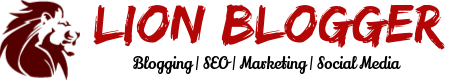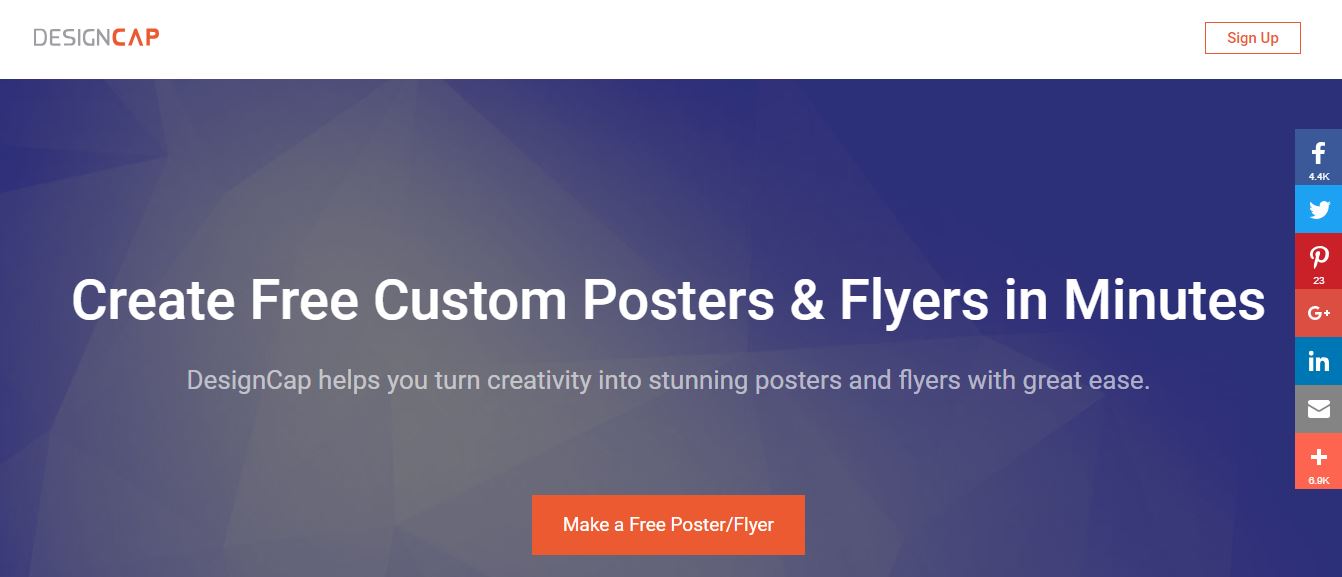If you’re looking to create a flyer or a poster, then DesignCap is possibly the best online tool out there. For now, DesignCap is totally free to use. All you need to do is sign up for an account and get started. DesignCap is owned by the same company which also owns DesignEvo where you can create logos. I had recently written a DesignEvo review just a few weeks back.
Here are some steps with which you can create a flyer or poster.
1. Choose A Template
The first thing that you need to do is choose a template. Choosing a template would depend on the type of flyer/poster that you want to make. There are multiple options like Music, Education, Lifestyle, Landscaping, Health, Real Estate, Business etc. Once you have selected your template, you can go ahead and edit the contents as per your need.
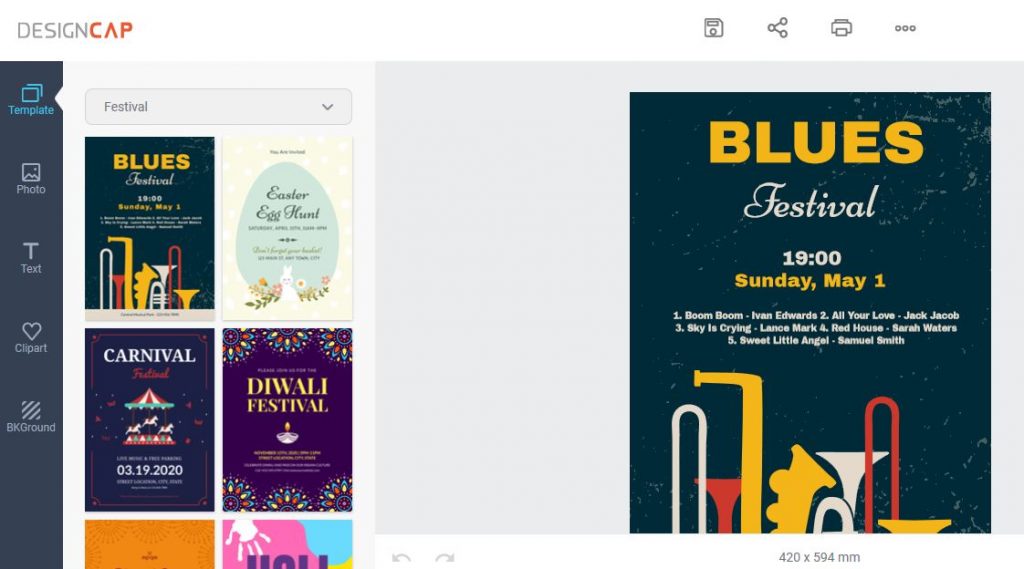
2. Add Photo
DesignCap allows you to add photos to your posters or flyers. You can upload your own photos, import photos from Facebook or search for photos within DesignCap’s library which has about 580K images.
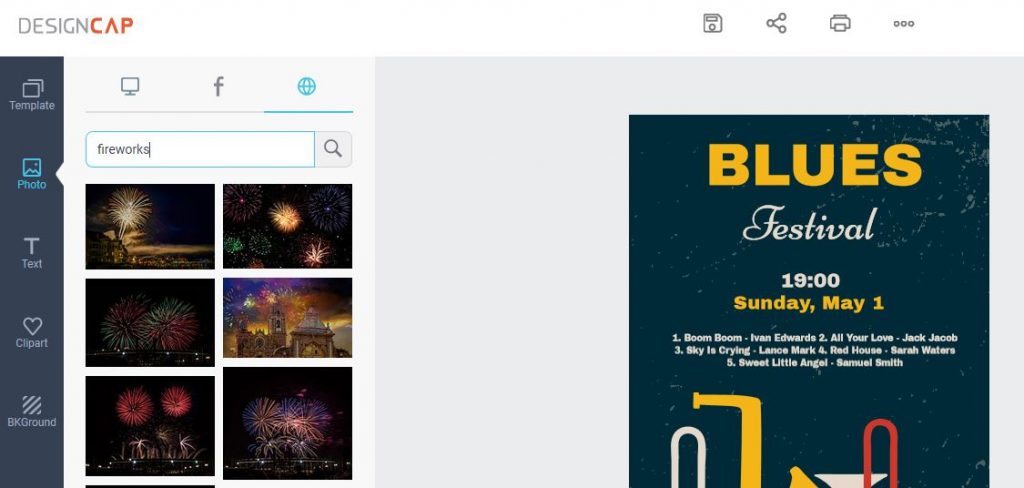
3. Add Text
You also have the option of adding your own text. DesignCap provides a lot of good looking fonts perfect for creating posters or flyers. All you have to do is select one design and make changes to the text.
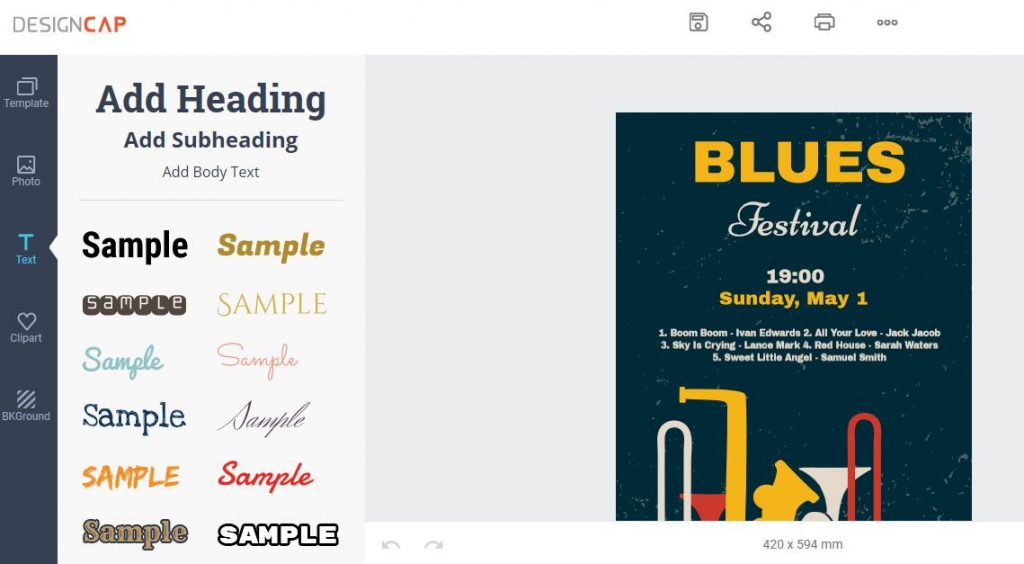
4. Add Clipart
Clipart basically means custom images. DesignCap provides a wide range of clipart. For example, if you’re looking to create a poster or flyer for a birthday party, you can select a clipart for birthday.
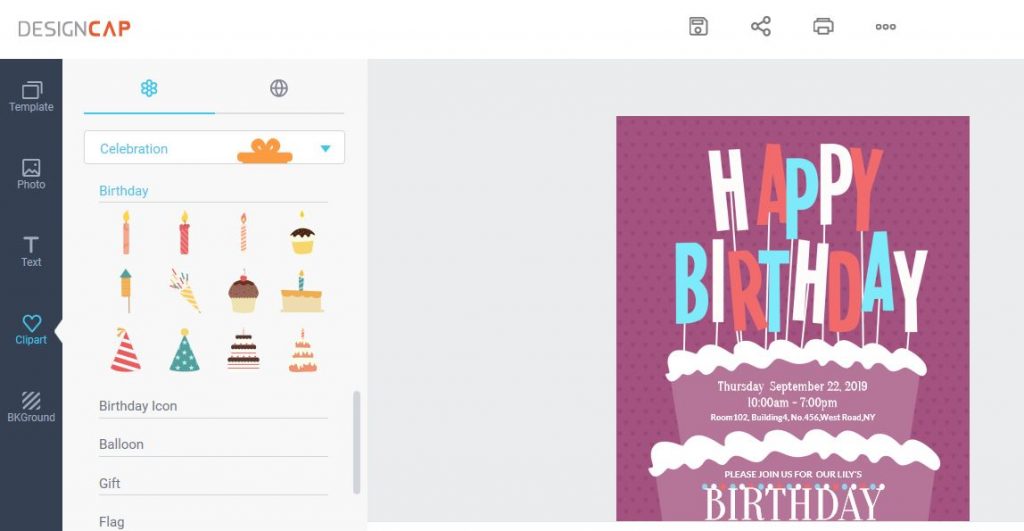
5. Select A Background
Last but not the least, select a suitable background for your poster or flyer. Again, you get a wide range of background colors including custom multi-colored ones.
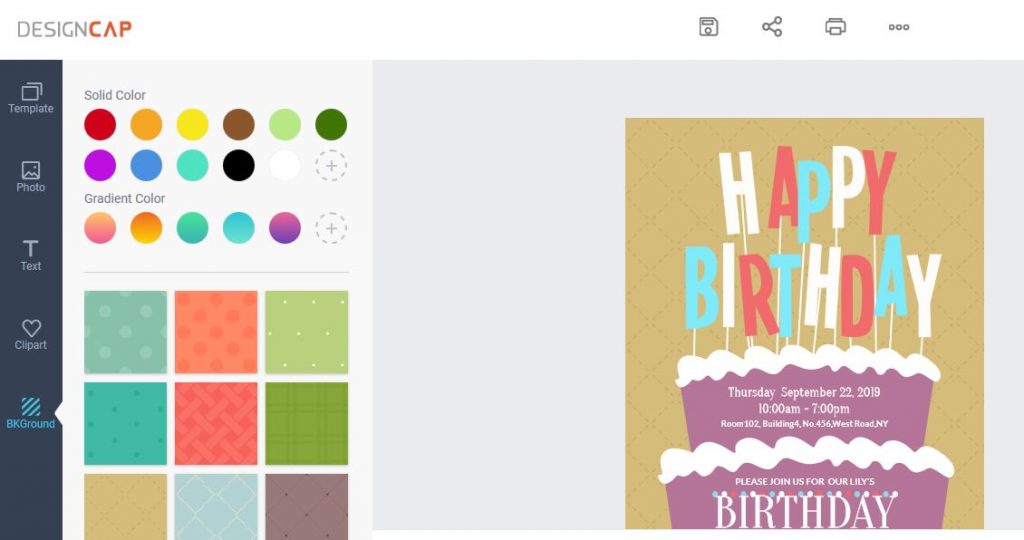
Once you’re done creating the poster or flyer, just download it and it’s all set to be used.
Have already used DesignCap ? Share your views in the comment section below. If you haven’t, you can check out the site here.
If you’re looking to create logos, then do check out DesignEvo.