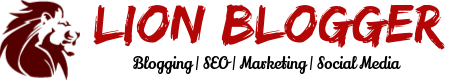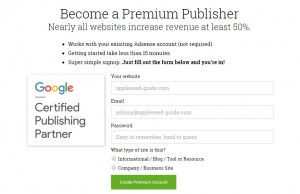DOS or properly known as the Disk Operating System was used very extensively in the late 80s and 90s. The DOS still exists today, and now it is known by Command Prompt on most Windows Operating System. During the time when DOS was used extensively, the most popular printers that were used at that time were Dot Matrix Printers.
Printfil has come up with a solution to enable DOS Printing for Windows Printers. But, before I get into that let’s take a look at some of the problems which occurs when you try to print a DOS document through a Windows printer and why it doesn’t work.
Why DOS to Windows-only Printers
Dot Matrix printers doesn’t have USB ports, instead they have ports which are commonly known as LPT1:, LPT2:, LPT3: etc. You have properly seen it if you are using a Dot Matrix Printer and if you have configured it yourself.
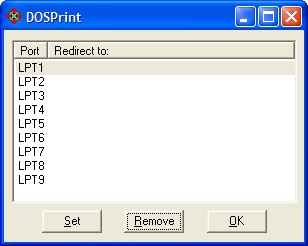
It is a common misconception though that only Dot Matrix Printers can be used to take printouts from DOS programs. But the fact is programs are available which transfers the DOS data from the LPT ports to windows ports and through those you can take printouts from Windows-only printers.
Another problem with those who favor Dot Matrix Printers, is that most computer manufacturers now a days don’t install the Dot Matrix Printer ports by default. For example, printing of accounts and those documents which are very large work best on Dot Matrix printers. So, if you want to use a Dot Matrix printer you would have to manually buy a port and install it yourself. The ports are also known as LPT Ports.

You would also need to buy one of those special wires that connects the two ports from your computer to the printer also known as parallel cables.

Even if you have virtual printers like Cute PDF Writer, those still don’t work as far as DOS printing is concerned. The fact is Windows printers are not programmed to understand ASCII flow of data.
How to print from DOS to Windows printers
Printfil has actually come up with a great solution for DOS Print to Windows-only printers. Technically, Printfil is 32 bit Windows utility which captures the ASCII data flow from DOS and converts it into a Windows print job.
After converting it into a windows print job, the job can be used to print through a USB powered Windows-only printer or to any other GDI and virtual printers.
The configuration is very easy actually. You just need to choose the source LPT port through which your DOS document will come through and the destination printer through which your document will be printed.
Please note that your destination printer can also be a virtual printer.
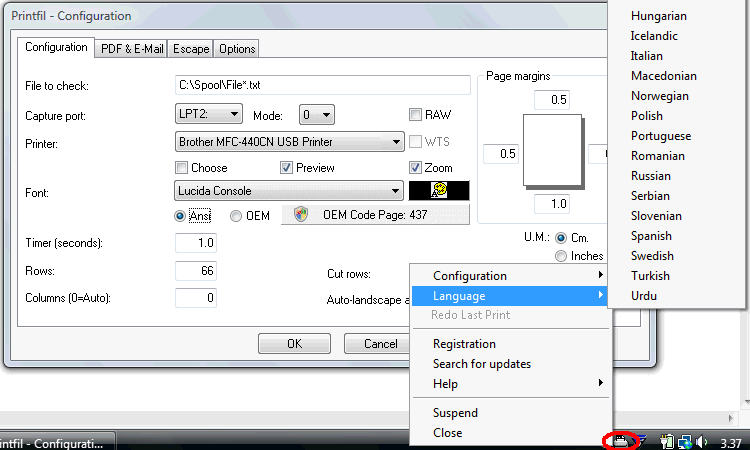
Printfil is a true Windows program and you can achieve DOS Print through it effortlessly.
So, make sure you check out Printfil.