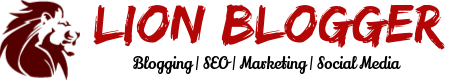The domain name of a website is just as important as brand names and company names these days. Websites and e-mail addresses have become indispensable tools in business communication, and securing the right domain name is equally important in order to ensure competitiveness in the crowded online world. Choosing a good domain means your business is able to build or maintain its unique brand identity, personality, and character.
However, domain means more than just the usual web address that we are all familiar with. Before your business sets out to claim its own little corner of cyberspace, it would benefit you to learn about the different types of domains available in the Web today. Armed with the right information and insight, you will be able to better leverage the power of the right domain for your enterprise.
Domain basics
A web domain name is defined as a sequence of alphanumeric characters separated by one or more periods which acts as a pointer to a unique numerical address (IP) on a computer network. The address may contain information that is available to the public—such as the common websites on the Internet that we are all familiar with—or to a private intranet that contains content only selected people or audiences have access to.
All web domains operate under the DNS or domain name system—a virtual address book that directs visitors to the respective websites related to the IP addresses being typed in the Internet browser. A web domain name is always characterized with an extension of 2 or 3 characters, which have further classifications and implications as to their use.

Top-level domains
As their name implies, these are prime domains at the top level of the DNS system of the Internet. They are prized and highly sought after for their ease of use and facility to be memorized. There are two types of top-level domains (TLDs)—extensions traditionally associated with geographic locations or countries (country code top-level domains) and generic top-level domains.
Country code top-level domains were originally designated for use by residents or businesses registered in the respective countries these extensions were assigned, e.g. “.au” for Australia or “.kr” for South Korea. However, through the years, this has been set aside and today, it may be possible for any user to register a country code top-level domain regardless of geographic location. Generic top-level domains are the usual .com, .net., .biz and others that can be registered by any person or entity.
Other levels of TLDs
With the millions of domain names and Internet addresses registered today since the inception of the Internet, it is becoming increasingly difficult to register one that is unique and has not yet been taken. It is important to understand the different levels of TLDs so that you can attain a unique domain name. There are second level and third level TLDs, which basically refer to a name below a TLD in the DNS hierarchy. Simply put, these are additional levels or “dot” in the domain name.
For instance, in searching for a suitable domain name for your organization, “business.com” may already have been taken, but you can alternatively search for and register a third level TLD such as “business.com.au.” To meet increasing demand for more domain names and unique web addresses, there are new TLDs that you might want to consider, such as .org, .biz, etc.
Choosing the right domain name
It may take a bit of effort to hit on just the right domain name for your business, but once you do, don’t hesitate to register it immediately. With web addresses being generated and registered almost every second, it pays to be careful in searching but quick in securing your own unique domain name.