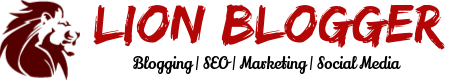YouTube is a very popular social media platform that has videos on just about anything from music videos to how-to videos to instructional videos. Each YouTube influencer has millions of followers and that makes it one of the biggest platforms there is. It has also been around a long time, with the first video being posted in 2005. This makes it an awesome platform to place your ads on and get a big response.
You need to know how to advertise on YouTube in order to get the response you need for your business. You can check out sites like https://hyros.com/blog/youtube-ad-template/ to get some good information. You could also find a video on YouTube about it and get advice from other talented influencers.
This article will share with you some of the tips that will help you to make great advertising for YouTube and other social media platforms. These tips will help you to build a successful advertising campaign. You can also do some research and find even more tips that will help you out.
1. Design Your Campaign
You need to create a campaign that will help you to get noticed in the way that you want. Are you trying to increase sales or attain leads for potential customers? Do you want to drive traffic to your website or have brand recognition? These questions are important in the creation of your ad campaign.
You also need to determine what kind of campaign that you want to run. You can do search results, texts, shopping, and video campaigns. You could also do print ads, radio ads, and television ads if you wanted to add to the social media campaign.
2. Determine Your Parameters
You will need to determine what you want your campaign to focus on – clicks or conversions. You need to decide what you want your budget to be and the term of your campaign. You can have your ad begin on a certain day and end on another. You could also have the term of your campaign left open so that it starts on a given day but continues until you want it to stop.
You can also determine where you want your ads to be placed – all of YouTube, discovery only, or YouTube display network.
Another thing to consider is the language of your targeted audience and the location of your audience. The sensitivity of your ad campaign is another consideration you will have to look at, as well as the level of sensitivity you want your ad paired with. If you want to see the sensitivity levels that are on YouTube, you can look here: https://support.google.com/youtube/answer/3111161?hl=en. This site will give you some ideas and examples.

3. Target Your Audience
Look at the demographics of the audience that you wish to attract, check out the age, gender identity, parental status, income, and whatever other information you can collect. Look at the interests of the audience to see if you can attract them. You can also look to see if any of your potential audience has interacted with you in any way before and target those interests.
4. Set Your Goals and Metrics
After you have set your ad campaign to “live” you will want to set your goals and metrics for the ads. You can monitor views, impressions, audience, and view rate. This will help you to learn how successful your campaign is and if it is targeting the audience that you want it to. If you see information that you do not like, you can always change the campaign to fit your needs.
5. Create a Custom Thumbnail Image
You want to use a high-quality image, either of a person or an item, to encourage viewers to watch your video. If you choose a person, make sure the person is looking at the camera. If you are using an item, make sure that the background does not distract from it.
6. Create Calls to Action
A call to action is designed to make people interact with your video, either by buying something or giving you an instantaneous response from the audience member. You can add URLs or hyperlinks that draw the audience to another site for your product or company. You could also send the audience a report that shows a positive side of your brand. Learn more about calls to action at this site. They can help you to learn more about the process.
7. Use Negative Remarketing
If you want to only market to people who are new users, you can pay a little more and market just to them. This requires you to list the people who visit your video and then exclude the ones that have already watched the video. You want to target only first-time users in this way.
8. Add Close-Captioning
If you want to YouTube want transcripts of your video to be cataloged by YouTube, you will have to do the transcripts on your own. YouTube does not always transcribe videos accurately because it is done electronically. If you do the transcriptions on your own, you know that it is as accurate as it can be. There are many viewers that prefer to watch the videos with close captioning for a variety of reasons.
9. Qualify Your Viewers
It is possible to add a “skip” feature if the viewer finds the ad irrelevant to them. By doing this, you can avoid the fees for the “click” and the viewer gets to skip ads that do not relate to them. You both get to win with this choice, and it is an easy feature to add.
10. Consider Making Your Ad Longer
You might consider making your ad longer so that you will only pay for the ad if the viewer watches the ad until it finishes. If they opt out of the ad before the end, you do not have to pay. There are ways to get the viewer to come back towards the end of the ad if you have a special offer for them then. This can save you some money and save the viewer from watching an ad they are not interested in.
Conclusion
These are just a few tips for you as you create your YouTube ad campaign. There are more tips that you can find if you do some research, but these can help get you started.