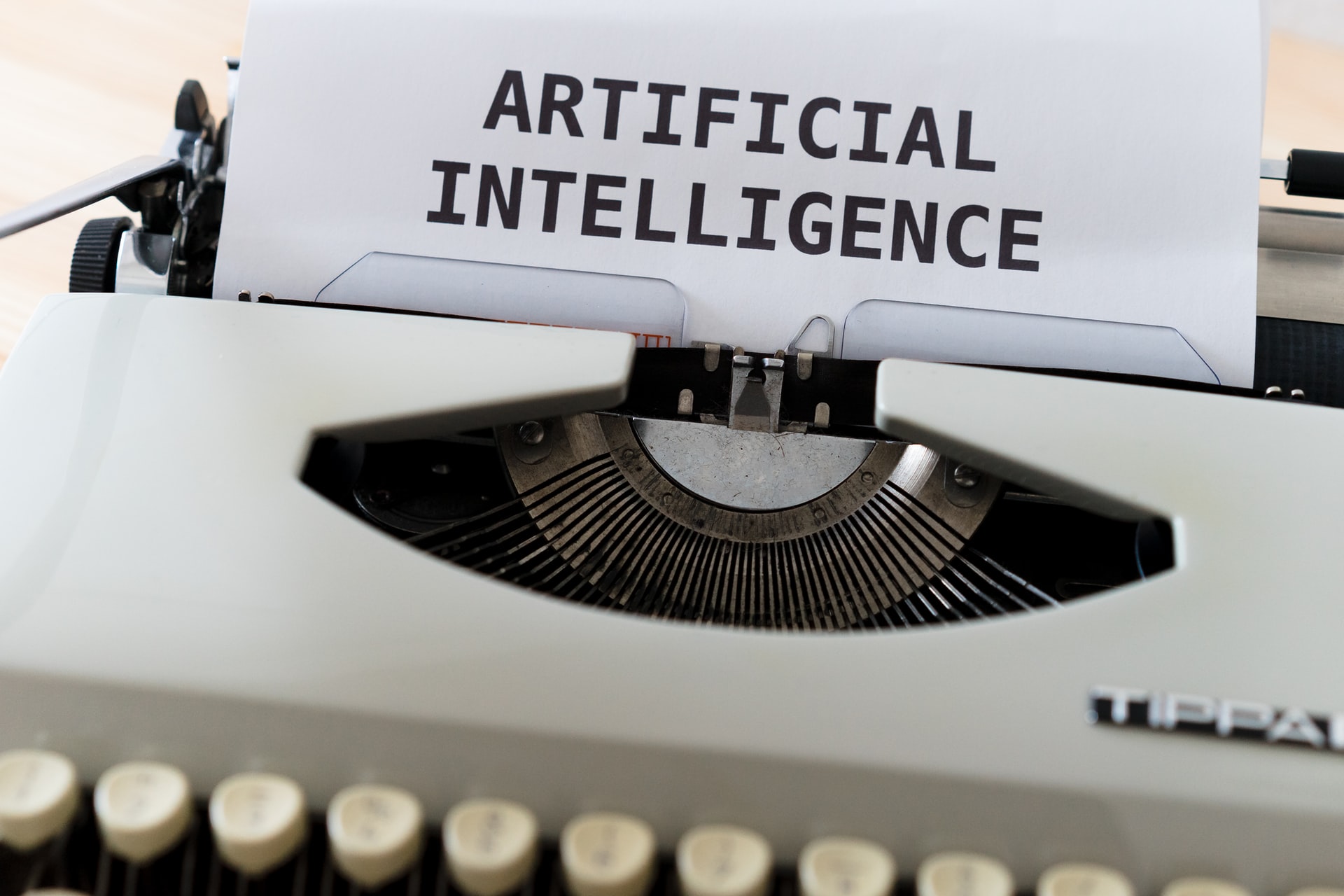As a small business owner in today’s digital landscape, I’ve witnessed firsthand how AI chatbots have revolutionized customer engagement. What started as a curiosity about automation has become one of the most powerful tools in my marketing arsenal. If you’re running a small business and wondering whether chatbots are worth the investment, let me share what I’ve learned through trial, error, and eventual success.
Why Every Small Business Needs an AI Chatbot
I’ll be honest—when I first heard about chatbots, I was skeptical. Another tech trend promising the world? But after implementing one for my own business, the results spoke for themselves. Within the first month, I was handling 3x more customer inquiries without hiring additional staff, and my lead conversion rate jumped by 35%.
The reality is that modern consumers expect instant responses. When someone visits your website at 2 AM with a question, they don’t want to wait until business hours for an answer. That’s where AI chatbots shine—they’re your 24/7 sales and support team that never takes a break.
What chatbots have done for my business:
- Reduced response time from hours to seconds
- Captured leads that would have otherwise bounced
- Freed up my team to focus on complex customer needs
- Provided consistent messaging across all interactions
- Collected valuable customer data for future marketing efforts
Understanding Your Chatbot Options
When I started researching chatbot platforms, the sheer number of options was overwhelming. After testing several solutions, I’ve categorized them based on complexity and business needs.
Simple Rule-Based Bots
These are perfect for beginners and work like digital flowcharts. When I first started, I used a simple rule-based bot for my local service business, and it handled 80% of common questions without any issues.
Best platforms for beginners:
- Chatfuel – Great for Facebook Messenger marketing
- ManyChat – Excellent for Instagram and Facebook automation
- Tars – User-friendly with good templates
AI-Powered Conversational Bots
Once I outgrew basic automation, I upgraded to an AI-powered solution. The difference was night and day—suddenly, my bot could understand context, handle variations in how people asked questions, and provide more natural responses.
Recommended AI platforms:
- Tidio – Affordable with solid AI features
- Drift – Powerful for B2B lead generation
- Zendesk Chat – Excellent integration with support tools
Enterprise Solutions
For businesses ready to invest in comprehensive automation:
- Intercom – Premium solution with advanced features
- LivePerson – Enterprise-grade conversational AI
- Ada – AI-first customer service platform
My Step-by-Step Implementation Process
Let me walk you through exactly how I built my first successful chatbot, including the mistakes I made so you can avoid them.
Week 1: Strategy and Planning
I started by analyzing my customer service emails from the past six months. This revealed that 70% of inquiries fell into just five categories:
- Pricing and service packages
- Business hours and location
- Appointment scheduling
- Service area coverage
- Refund and cancellation policies
Pro tip: Use Google Analytics to identify your most visited pages and Hotjar to see where users drop off. This data goldmine shows you exactly what your chatbot needs to address.
Week 2: Platform Setup and Design
I chose Tidio for its balance of features and affordability. Here’s my exact setup process:
1. Brand Personality Development
I spent considerable time defining my bot’s personality. Since my business has a friendly, approachable brand, I made sure the chatbot reflected that:
Hi there! 👋 I'm Alex, your virtual assistant at [Your Business Name]. <br><br>I'm here to help you with:<br>🔹 Getting quotes for our services<br>🔹 Checking our availability<br>🔹 Answering questions about our process<br>🔹 Scheduling consultations<br><br>What brings you here today?<br>
2. Conversation Flow Mapping
I used Lucidchart to map out conversation flows before building them in the platform. This prevented the confusing, circular conversations that plagued my first attempt.
Week 3: Content Creation That Converts
The biggest lesson I learned: specificity converts better than generic responses. Instead of “We offer great services,” I wrote:
I'd love to help you find the perfect solution! <br><br>To give you the most accurate information, could you tell me:<br>1️⃣ What type of project are you working on?<br>2️⃣ What's your timeline?<br>3️⃣ Do you have a budget range in mind?<br><br>This helps me connect you with exactly what you need! 💪<br>
Advanced conversation techniques I discovered:
- Social proof integration: “Over 500 local businesses have chosen us for…”
- Urgency creation: “I can check our calendar right now—we have limited slots this month”
- Objection handling: Built-in responses for common concerns about price, timeline, and process
Week 4: Testing and Launch
I made the mistake of launching without proper testing initially. The second time around, I followed a systematic approach:
Internal testing checklist:
- All conversation paths lead somewhere logical
- Mobile experience works flawlessly
- Integration with Google Calendar functions properly
- Handoff to human support triggers correctly
- Data flows to HubSpot CRM accurately
Advanced Strategies That Actually Work
Proactive Engagement Triggers
The game-changer for me was implementing proactive triggers. Instead of waiting for visitors to start conversations, my chatbot now engages them based on behavior:
Exit-intent popup:
Hold on! 🛑 <br><br>I noticed you were checking out our pricing page. <br>Have questions about which package fits your needs?<br><br>I can help you choose the right option and even see if we have any current promotions! 💬<br>
Using OptinMonster for advanced trigger conditions has increased my chat engagement by 45%.
Personalization Through Data
I integrated my chatbot with Segment to track user behavior across touchpoints. Now, returning visitors get personalized greetings:
Welcome back! 👋 <br><br>I see you downloaded our pricing guide last week. <br>Ready to move forward, or do you have questions about what you read?<br>
Seasonal and Event-Based Messaging
I use Buffer to plan seasonal campaigns, and my chatbot messaging aligns perfectly:
During holiday seasons:
🎉 Holiday Special Alert! <br><br>Since you're interested in [specific service], I wanted to let you know we're offering 20% off new projects booked before [date].<br><br>Want to lock in this rate? I can connect you with our team right now!<br>
Integration with Your Marketing Stack
The real power of chatbots comes from integration. Here’s my current tech stack and how everything connects:
CRM Integration:
My chatbot feeds directly into Pipedrive, automatically creating leads with conversation history, source attribution, and interest level scoring.
Email Marketing Connection:
Using Mailchimp automation, anyone who chats but doesn’t convert immediately enters a nurture sequence. The chatbot tags them based on interests, ensuring relevant follow-up content.
Analytics and Tracking:
I track chatbot performance in Google Analytics 4 as custom events, giving me clear ROI data. Mixpanel helps me understand user journey patterns and optimization opportunities.
Common Pitfalls I’ve Learned to Avoid
The Over-Automation Trap
My first chatbot tried to handle everything automatically. Big mistake. I learned that knowing when to hand off to humans is crucial. Now, my bot recognizes complex technical questions and immediately offers to connect users with a team member.
Mobile Experience Neglect
Initially, I designed my chatbot primarily for desktop users. When I checked Google Search Console, I realized 70% of my traffic was mobile. The mobile chat experience needed completely different conversation flows—shorter messages, clearer buttons, faster load times.
Ignoring Conversation Analytics
I used to set up chatbots and forget about them. Now I review conversation transcripts weekly using Dashbot to identify:
- Common questions the bot couldn’t answer
- Points where users get frustrated and leave
- Opportunities to improve conversion rates
- New content needs for the knowledge base
Measuring Success: My KPI Dashboard
Here are the metrics I track religiously:
Engagement Metrics:
- Conversation completion rate: 78% (up from 45% initially)
- Average conversation length: 4.2 minutes
- User satisfaction score: 4.6/5 (via post-chat survey)
Business Impact:
- Lead generation increase: 150% year-over-year
- Cost per lead decrease: 40%
- Customer service response time: Down from 4 hours to 30 seconds
I track everything in a custom Google Data Studio dashboard that pulls data from all my platforms.
The Future of Small Business Chatbots
Based on my experience and industry observations, here’s what’s coming:
Voice Integration:
I’m already experimenting with Voiceflow to add voice capabilities. As smart speakers become more common in business settings, voice-enabled chatbots will be essential.
Advanced AI Capabilities:
The latest OpenAI GPT models are making chatbots incredibly sophisticated. I’m testing integration with GPT-4 for more natural, context-aware conversations.
Multi-Channel Orchestration:
Tools like Twilio Flex are enabling seamless customer experiences across chat, SMS, email, and phone. This unified approach is the future of customer engagement.
Your Next Steps
If you’re ready to implement a chatbot for your small business, here’s my recommended starting approach:
- Start simple with a platform like Tidio or Chatfuel
- Focus on one use case initially—I recommend lead qualification
- Plan your conversation flows using Whimsical or similar tools
- Test extensively before launching
- Monitor and optimize weekly based on real conversation data
Remember, the best chatbot isn’t the most advanced one—it’s the one that genuinely helps your customers while achieving your business goals. I’ve seen simple chatbots outperform complex ones because they focused on solving real problems rather than showcasing technical capabilities.
The investment in time and money has paid off tremendously for my business. Within six months, my chatbot had essentially paid for itself through increased conversions and reduced support costs. More importantly, it improved the customer experience, which has led to more referrals and repeat business.
Start small, learn from your customers, and iterate quickly. Your future self (and your customers) will thank you for taking this step toward better, more responsive customer engagement.