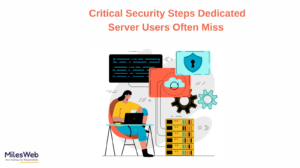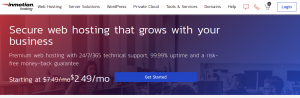Web hosting is a foundational component of the digital world, and choosing the right provider can significantly influence the success of a website. For WordPress users—especially agencies and developers—specialized hosting services have emerged to optimize performance, security, and ease of use. Pressable is one such service: a managed WordPress hosting platform with a focus on performance, scalability, and workflow efficiency.
This article provides an in-depth look at Pressable hosting, exploring its features, technical approach, use cases, and position in the broader landscape of WordPress hosting providers.
Managed WordPress Hosting Defined
Before diving into Pressable’s specific offerings, defining what “managed WordPress hosting” entails is useful. Unlike traditional web hosting, where users must configure servers, update software, and handle security manually, managed WordPress hosts take care of these technical responsibilities. The goal is to allow users, especially non-technical ones, to focus on content creation and website management without worrying about backend maintenance.
Managed WordPress hosts typically provide services such as:
- Automated WordPress updates
- Daily backups
- Malware scanning and removal
- Optimized caching and performance tools
- WordPress-specific support
- Staging environments for development
Pressable, like its competitors, offers these core features while introducing its own approach and infrastructure.
Pressable’s Key Features
Pressable’s platform includes several tools and technologies designed to simplify site management and enhance performance. Below are some of the main components that define the service.
1. WordPress-Optimized Infrastructure
Pressable is built specifically for WordPress, with an infrastructure configured to optimize load times, database queries, and uptime. It uses a combination of NGINX web servers, SSD storage, and scalable architecture to support websites with fluctuating traffic levels. Pressable also isolates customer environments from one another, which improves both stability and security.
2. Jetpack Security and Performance Integration
One distinctive aspect of Pressable’s service is its integration with Jetpack—a plugin suite developed by Automattic. All Pressable hosting plans include Jetpack Security Daily or Security Real-time, offering tools like malware scanning, brute force protection, downtime monitoring, and backups. This integration reduces the need to purchase and configure third-party plugins separately.
3. Developer Tools and Collaboration
Pressable includes several tools tailored for developers and web agencies. Git integration and SSH access enable version control and secure server access. The collaborative dashboard allows multiple team members to manage projects without the need for complex user permission systems. Staging environments are also available, enabling developers to test changes in a safe environment before going live.
For agencies working on multiple client sites, Pressable’s site cloning feature is particularly helpful. It allows users to replicate existing setups quickly, saving time and effort on repetitive configuration tasks.
4. Global CDN and Caching
To enhance performance, Pressable provides a global Content Delivery Network (CDN), helping deliver static resources like images and scripts from servers located closer to the user’s geographical location. Combined with advanced server-side caching, this helps reduce load times and improves the user experience.
Caching is handled automatically at the server level, reducing the need for manual optimization or additional caching plugins. This can be particularly beneficial for less technical users who might otherwise struggle with performance tuning.
5. Support and Customer Experience
Pressable offers 24/7 support via chat and email, handled by staff who specialize in WordPress. This level of support can be particularly valuable in scenarios involving plugin conflicts, slow page loading, or theme-related bugs. Agencies that manage multiple sites often highlight the support team’s responsiveness and platform familiarity.
Support includes help with site migrations, plugin issues, and performance troubleshooting. There is also a growing knowledge base that covers common WordPress hosting topics and platform-specific configurations.
Use Cases and Target Audience
Pressable’s feature set and pricing model are aimed primarily at developers, agencies, and businesses that run WordPress-powered websites. While individuals and small businesses can also benefit, the service is particularly well-suited to those managing multiple sites or working within teams.
The platform supports agency workflows by offering collaboration tools, client handoff features, and the ability to create reusable templates. For developers, Git support, staging environments, and SSH access provide flexibility and control during site development.
Businesses with performance and security needs that go beyond what shared hosting can offer also stand to benefit from Pressable’s managed environment.
Pricing and Plan Structure
Pressable uses a tiered pricing model based on the number of WordPress sites and monthly traffic. Plans range from single-site hosting options to agency-level packages supporting dozens of installations.
All plans include Jetpack Security, global CDN, and access to developer tools. One of the differentiators is that Pressable does not charge extra for staging sites or collaborators, which is a cost advantage for teams.
However, it’s worth noting that Pressable does not currently offer ultra-low-cost plans targeted at casual users or hobbyists. Its focus remains on professional-grade WordPress hosting, which may not be suitable for every budget.
Comparisons with Competitors
In the competitive managed WordPress hosting space, Pressable sits alongside services such as WP Engine, Kinsta, Flywheel, and SiteGround. Each of these platforms has its own strengths:
- WP Engine offers advanced tools and detailed analytics, appealing to enterprise and high-traffic sites.
- Kinsta focuses on performance with its Google Cloud-based infrastructure and a custom admin dashboard.
- Flywheel caters to freelancers and designers with a simplified workflow and client billing tools.
- SiteGround is known for its affordability and broad feature set, but leans more toward the shared hosting space.
Pressable differentiates itself with its seamless Jetpack integration, developer collaboration tools, and its position within the Automattic ecosystem. It may not offer the same level of platform customizability as Kinsta or WP Engine, but it makes up for this with streamlined features that prioritize simplicity and stability for WordPress.
Limitations and Considerations
While Pressable offers a wide range of advantages, there are a few considerations for prospective users:
- No multi-platform support: Pressable is limited to WordPress. Users needing hosting for other CMSs or applications will need a different provider.
- Fewer integrations: Compared to some enterprise-grade platforms, there are fewer options for custom integrations or advanced analytics tools.
- Limited global server presence: While the included CDN helps with global performance, users requiring data centers in specific regions may find fewer options compared to cloud-based hosts.
These limitations won’t impact most WordPress users, but they are worth considering for those with more diverse hosting requirements.
Conclusion
Pressable offers a focused, managed WordPress hosting solution aimed at agencies, developers, and businesses that need reliability, speed, and security without managing technical server details. By streamlining updates, backups, and performance optimization it allows users to focus on site content and client management.
While it may not suit every budget or niche use case, Pressable excels in delivering a stable, WordPress-first environment that supports collaborative workflows and efficient scaling. For professionals seeking a clean, supported, and secure hosting experience tailored to the WordPress ecosystem, Pressable stands as a strong contender.