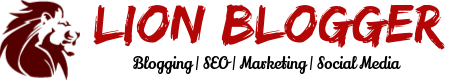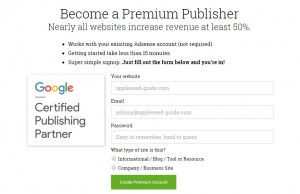Wondershare Data Recovery software is one of the most latest data recovery software in the market. It’s latest version 4.3.1 is supported in all windows operating system which includes Windows 8, 7, Vista, XP and 2000 as well. It also has a free trial version which lets you recover 100MB of of your lost data.
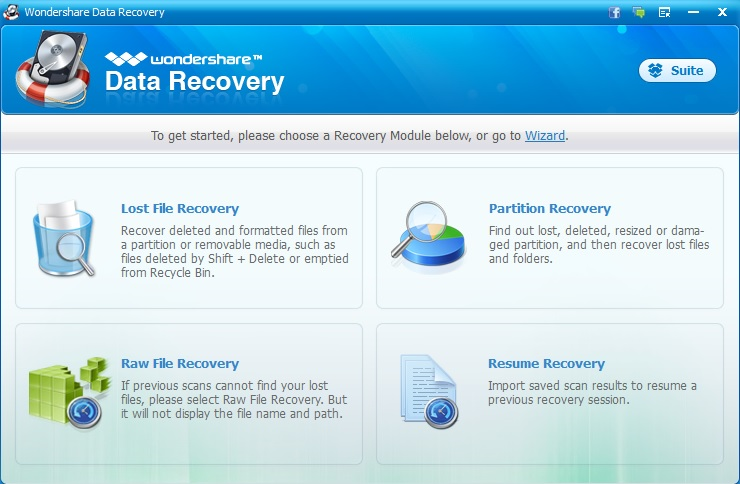
The wondershare data recovery has four modules which I will be discussing later on.
Steps to recover files
First, what you need to know is that the basic way to recover a file from each of these modules is more or less same. Each of the modules gives you appropriate options to customize the parameters for your recovery. You choose the options that you want , and then run a scan using those options to find the files that you have lost.
Once the scanning is complete, the software will display the lost files. You will then have to select the files that you want to recover. The most impressive thing about wondershare data recovery is that it allows you to recover 550+ types of files that you may have lost which includes documents , pictures and images ,videos, pdf files and all other types of files that you may want to recover.
Another great feature of this software, is you can actually preview the file before actually recovering it. If you have any confusion about the file that you are about to recover , you can easily preview it to know for sure that you’re recovering the right file.

Standard Recovery Modules
Lost File Recovery
The lost file recovery is the most commonly used module where you can recover your lost file. It provides a very easy way to find your lost files and preview them as well before actually recovering them.
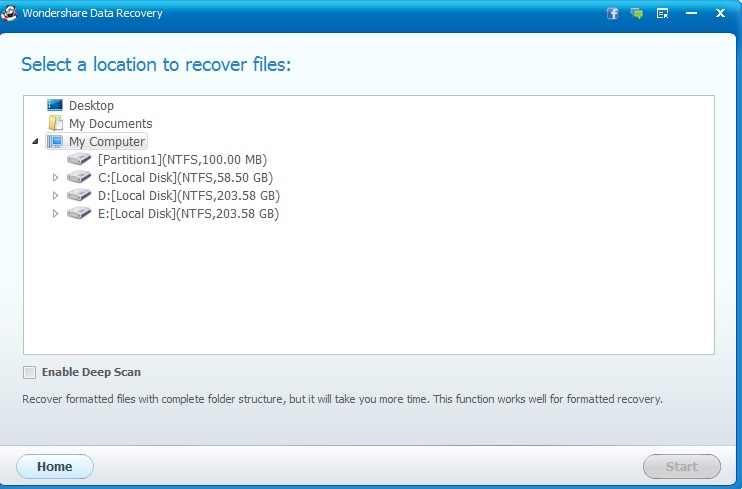
Once you have selected the drive, it will start scanning your file system and look for lost files.
Partition Recovery
The partition recovery module is useful for finding for lost files which got lost during partition of hard drives. Once you select your hard drive, it will show you the list of partition that you have. You will then have to choose the particular partition in which your file may have got lost.

Raw File Recovery
You can use this module if the above two modules cannot locate your lost files. It’s way more time consuming than the other two modules. But, it’s effective when you want to find files that really got lost.
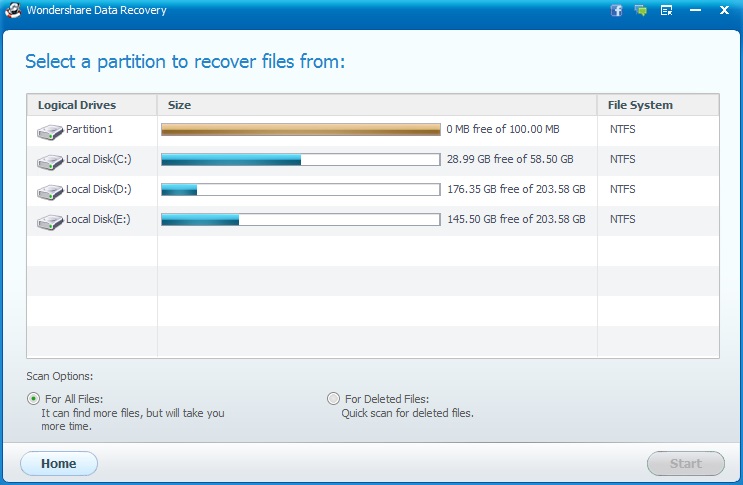
Resume Recovery
Resume recovery is used for saved scan results. It is only possible when you have a previously saved scan result. You use that saved scan result to resume a old recovery session.

So, if you are looking for a data recovery software, then you can use this one as it’s a pretty good one. To know more about this software, you can go to this page.