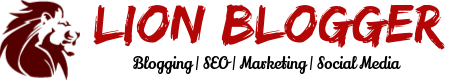Having trouble transferring your music and video from iPhone to PC ? Then, Winx MediaTrans is the perfect product for you. It helps in easily transferring your movie, video and music to your PC. You can also transfer movies purchased from iTunes. Additionally, you can also transfer 4K movies to your PC.
Getting Started With Winx MediaTrans
First thing you need to do is download WinX MediaTrans. Once you’re done with your setup, you can start by plugging in your iPhone. Below is what you’ll get when you launch Winx MediaTrans.
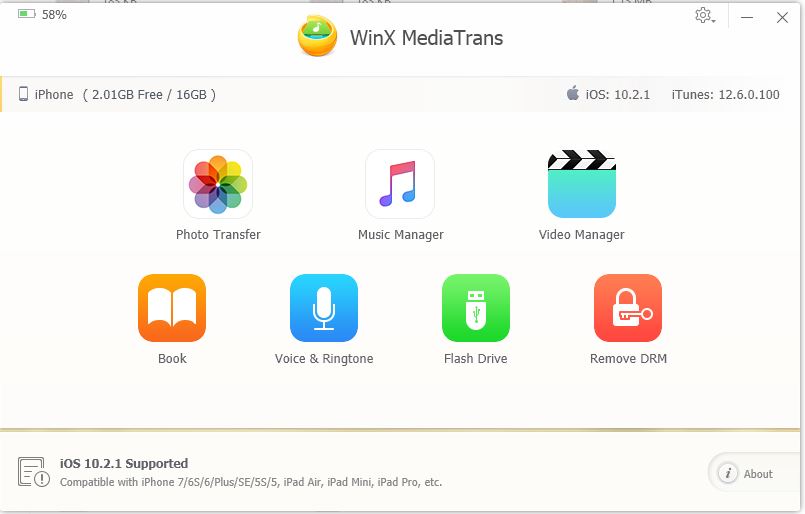
The biggest advantage of using WinX MediaTrans is you have the option of decoding any DRM video and DRM music. DRM music can often cause problems if you’re trying to play them on non Apple devices. This is where MediaTrans comes in. If you want to decode a DRM Music, all you have to do is decode the DRM’ed song which appears in the Music Manager. Once the music is decoded, you can play it on any device.
WinX MediaTrans comes with a very easy to use Music Manager. Using this, add or remove music from your iPhone in an instant. The Music Manager scans your iPhone for your music.
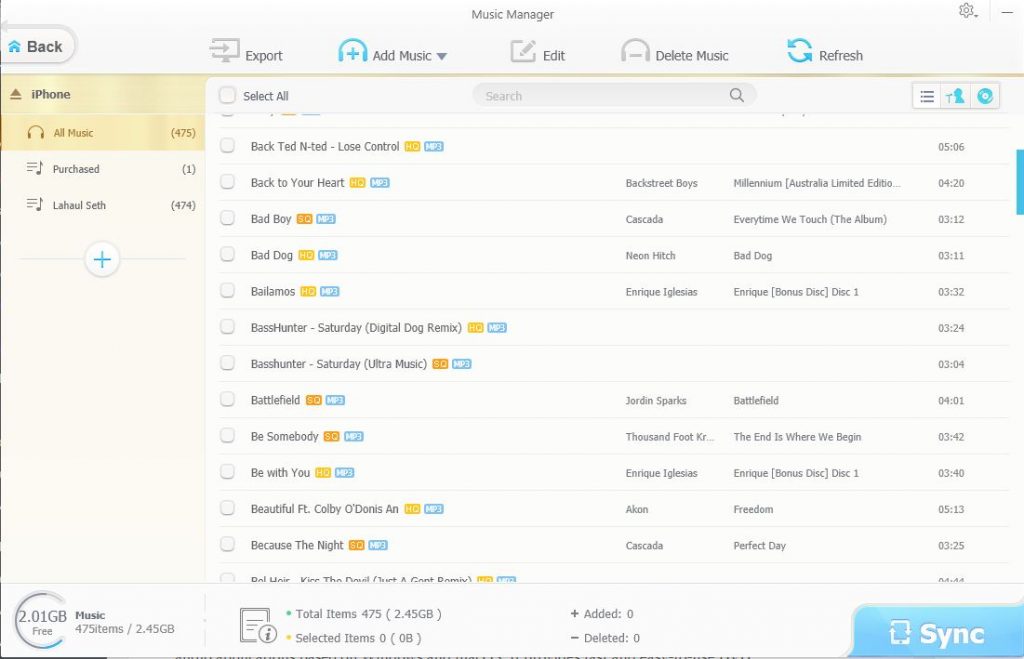
Make sure you click on Sync after you have added or removed music from your iPhone.
Similar to the Music Manager, you also get a Video Manager which you can use to convert a DRM-protected M4V video to a DRM free MP4 video. Once it’s converted to a DRM free MP4 video, it can be played on any non Apple device, not to mention you also free up some space on your Apple device.
The Video Manager works in the same way as Music Manager. You can also transfer 4K videos to your PC which will help in getting a lot of space back from your iPhone/iPad as 4K videos usually consumes a lot of space. You also have the option of selecting one of the songs as your ringtone. To do this, just select the ‘Make Ringtone’ option from the song.
Other than music and videos, you also have the option of removing DRM from M4B audio books which you have bought from iTunes. Using Winx MediaTrans, you can convert your the M4B audio books to a plain DRM free Mp3/AAC file which can be played on any device.
If you want to transfer your photos, just go to the Photo Transfer. It will scan your iPhone/iPad and will display all the photos. Here, you have the option of selecting all or some photos which you wish to transfer to your PC.
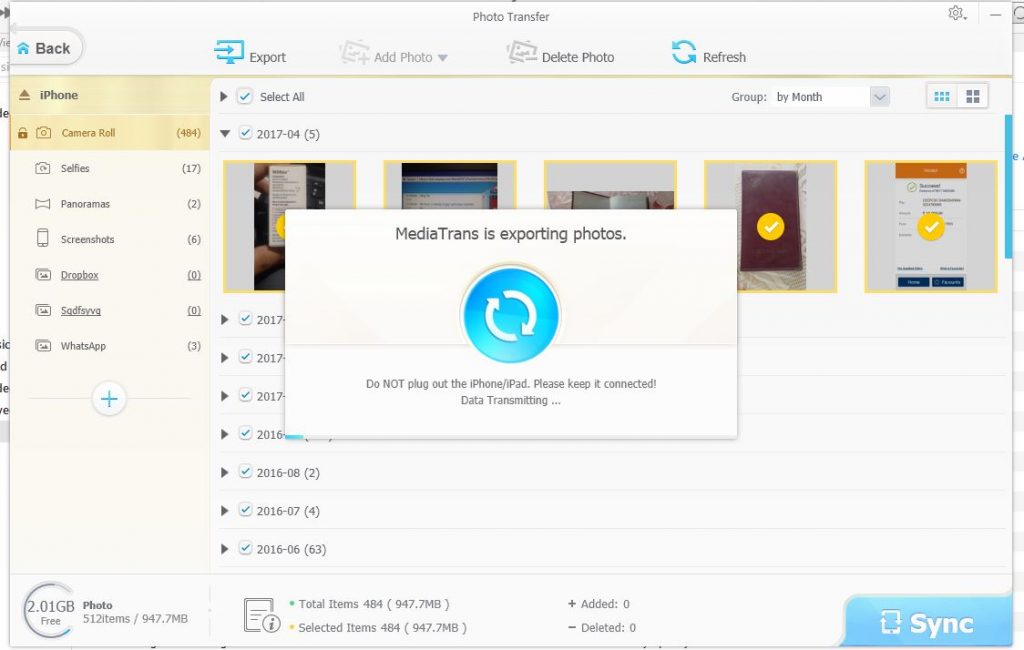
Once your photos are transferred to your PC, you can go ahead and delete some photos from your device to get some extra space. You can also transfer 4K photos which will help in getting more space out of your iPhone.
Digiarty is currently running a giveaway for WinX MediaTrans. All you have to do is enter your e-mail id and you can win a free license.

So, make sure don’t miss out on this opportunity. WinX MediaTrans is a great alternative to iTunes and much more easy to use.
About Digiarty Software:
With 10 years of experience in the industry, Digiarty is now a leader in personal and home-use video audio applications based on Windows and macOS. It provides fast and easy-to-use DVD ripper/copier/creator, video converter, HEVC video downloader, media player, iPhone file manager, video audio streaming app, etc. To find out more about the company, please visit https://www.winxdvd.com/