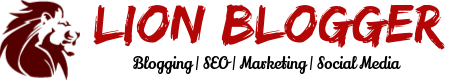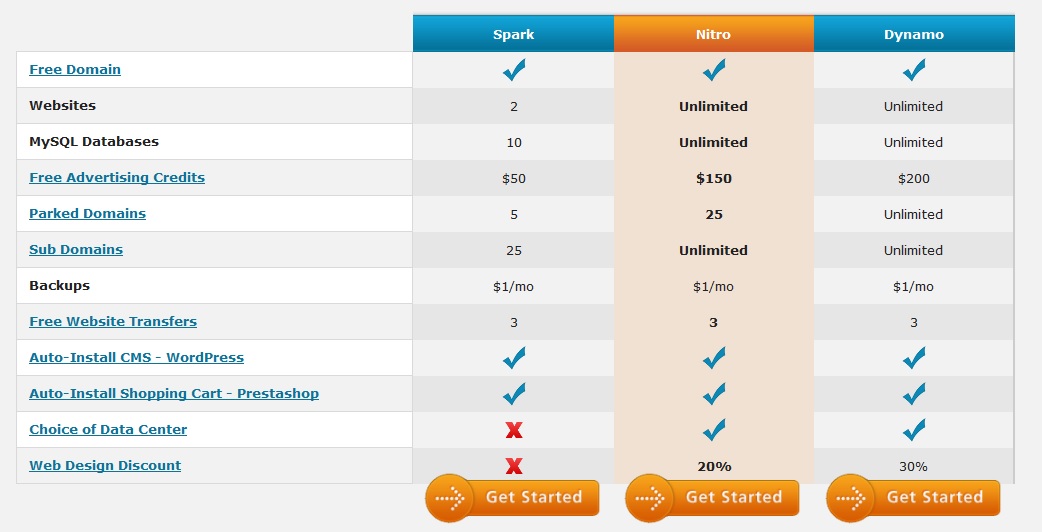Lion Blogger recently turned 2 years old. A lot of change took place over the last 2 years in terms of content, theme, marketing strategy, my style of writing etc. However, one thing has remained constant, which is Lion Blogger’s host – WebHostingHub.
In the December of 2012, WebHostingHub was giving away 3 accounts. The giveaway was being held on one of my friend’s blog. I was one of the lucky 3 winners in that giveaway. After that, I decided to launch my first self hosted WordPress blog which was Lion Blogger. It has been a great journey so far.
Why I love WebHostingHub
The one thing I really love about this company is the after-sale support. I like to experiment a lot which naturally has led to a lot of technical problems over the years. However, the support team they have is excellent. In all the cases, they were able to solve the problems very efficiently.
The second thing that I love and probably the most important is their uptime. The company lives upto it’s 99.9% uptime promise. WebHostingHub is actually a child company of Inmotion Hosting. Both of them are actually very good. They are not owned by EIG. So, they generally don’t have downtime issues like other popular hosting companies like Hostgator, JustHost and BlueHost.
The third thing that I love about this company is their communication with the customers. The customers will get details of the company’s scheduled maintenance. Unlike other hosting companies, WebHostingHub has just two data centers. They are kept in perfect working conditions and have very little downtime due to maintenance.
Lastly, WebHostingHub supports different types of applications and CMS ranging from blogging to ecommerce platforms. It supports about 310+ applications.
Why You Should Choose WebHostingHub
As a new customer, you are entitled to some discount for the first year. For the first year, hosting charges would be around $81 and you get a free domain (for the 1st year only). The company has 3 hosting plans – Spark, Nitro and Dynamo. Spark is the cheapest (at $4.99/month), Nitro is in the middle ($6.99/month) and Dynamo is the costliest (at $8.99/month). The higher you go, better the performance of the server.
The higher HUB units help in :
- Dynamic Sites
- Higher Data Transfer
- Spikes in User Traffic
- Multimedia Streaming
- Ecommerce Sites
- Simultaneous Connections
- High Email Traffic
Some of the other facilities that customers get :
- All the plans come with unlimited storage.
- You get 1-click install option for the application that you want to install.
- For a minimal fee ($1/month), WebHostingHub will do automatic backups of your files and folders.
- You also have the option of adding parked domains and subdomains.

If you’re just starting out, I recommend that you go with the Spark plan. You can always upgrade to higher plans. You will also get 90 day money back guarantee. So, if you don’t like them, you can always get your money back. However, that is highly unlikely.
Features of WebHostingHub
WebHostingHub has two important features that makes a customer’s life very easy. One is it’s Account Management Panel (AMP) and the other is the cPanel that contains all types of functionalities that you can have over your hosting account.
The Account Management Panel gives control of the overall account. It’s similar to having an administrative control over something. You can register domain, transfer domain, update credit card and contact information, initiate hosting transfer requests, edit DNS records, change hosting plans etc.

Other than the AMP, the other most important thing is the cPanel. It’s the place where you can do most of the technical stuff. The cPanel is only meant for the technically proficient customers. In basic WordPress installations, you don’t really need to go into the cPanel. You also have Softaculous which contains 1-click install option for all applications and CMS.
There are a lot of options available in the cPanel. But I”m going to highlight the few which I consider important.
Resource usage
The Resource Usage section is an important part of keeping your blog within a certain usage level. Each of the hosting plan comes with an defined allocated set of resources especially in case of shared hosting.
For WordPress, if you’re using too many plugins, it can cause excessive server load which leads to high resource usage. If you get unexpected high no. of users or a script that executes continuously for a few minutes, will shoot up your resource usage levels. In extreme cases, WebHostingHub will suspend the account till the issue is resolved to protect the other accounts.
DNS Zone Editor
The DNS Zone editor comes into play when you’re manually configuring the IP addresses to point them to the correct location. For example, if you’re configuring a CDN (Content Delivery Network), this is the place where you’ll have to make all the changes.
Subdomains
You can create multiple subdomains for your primary domain. Many prefer to keep the blog portion of the website separate for better control. With each subdomain you create, there will be a separate directory created in your File Manager with the exact name of the subdomain.
phpMyAdmin
With the phpMyAdmin you can access all the databases and tables within them that are created when you installed the application. Tables are also created when you install plugins to your WordPress site. phpMyAdmin is only meant for the developers and programmers who have the knowledge of the running applications. The data is in it’s most raw form here. So, any edit or changes done here should be with extreme precaution. One wrong entry can totally mess up the site.
Track Record of WebHostingHub
In the last 2 years, that I have been a customer of WebHostingHub, I didn’t face any serious downtime issue, unlike some of my blogger friends.
Their support system is one of the best. All the support personnel are efficient and very good at what they do. They are able to address issues quickly.
The best part is if you buy hosting from WebHostingHub using my affiliate link, you will get $1/month discount for all plans.
So, when you’re looking for a host for your website, make sure you check out WebHostingHub.