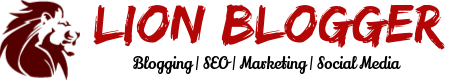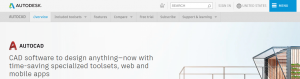Most web developers need IDE designed to work with HTML, JavaScript, CSS and PHP. One of the market leaders in this segment is CodeLobster . Foremost, the program is free (with a basic set of functions). Secondly, it contains everything you may need in the process of web development. Thirdly, it has a convenient and easily configurable interface. The main program window is divided into several functional areas. The central one is the area of direct code editing. The collateral and bottom areas have complementary and functional character. Top panel has buttons for the most sought after and frequently used features. Size, position, and display options can be customized for those areas, as well as a set of buttons of the top panels. CodeLobster displays tooltips as you type, which help you choose form a list of possible words.
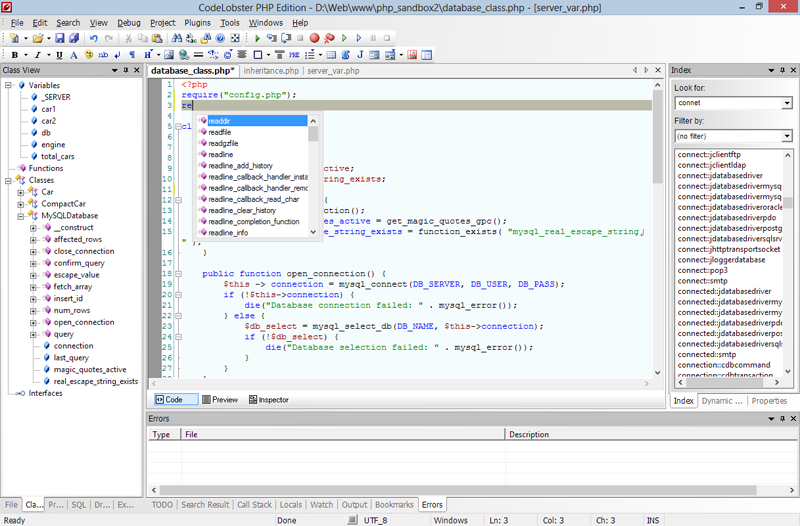
While you write down your code, CodeLobster simultaneously checks it for errors, and notifies you when they occur. Therefore, you can be sure of the correctness and accuracy of your work. In addition to classes, methods, and objects management, left workspace can display the file manager, increasing the speed of project files access.
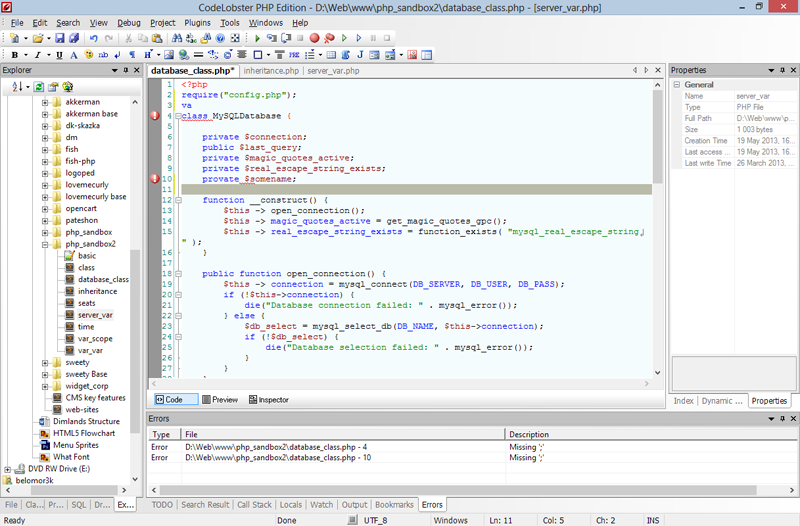
A nice addition is the support for popular web frameworks and CMS: Drupal, Joomla, WordPress, Magento, CakePHP, CodeIgniter, Symfony, Yii, Laravel, JQuery, Node.js, AngularJS, BackboneJS, MeteorJS. They are included in the software distribution and are available free during first 30 days (for an additional fee after this period).
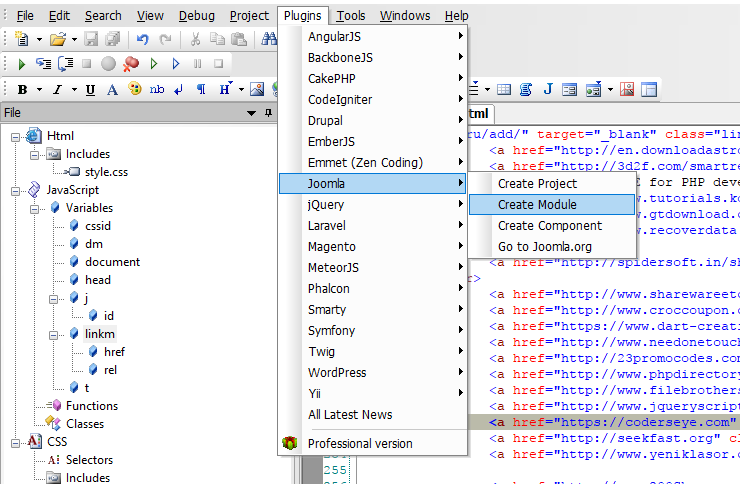
Primary, but not a complete list of features and functions of CodeLobster is :
- Syntax highlighting for SQL, PHP, HTML, CSS, JavaScript and XML
- Auto-completion for SQL, PHP, HTML, CSS, JavaScript and XML
- Context-sensitive and dynamic help SQL, PHP, HTML, CSS, JavaScript and XML
- Built-in PHP debugger and parser
- Automatic syntax checking
- Code collapsing
- HTML/CSS inspector (Firebug-like)
- Class view
- Zen coding support
- Multi tabs for different files
- FTP support
- DB management support and much more.
For your mobility, CodeLobster can be installed as a portable version so, that you can keep it on your flash-drive or in the cloud.
Try it! If you want to work quickly, efficiently and effectively, and grow as a professional webmaster, the IDE CodeLobster can become your perfect choice.